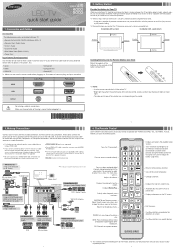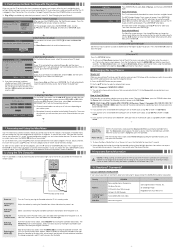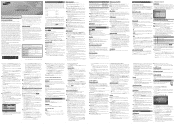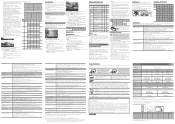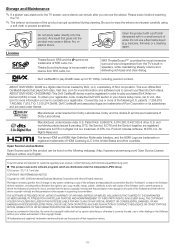Samsung UN40EH5050F Support Question
Find answers below for this question about Samsung UN40EH5050F.Need a Samsung UN40EH5050F manual? We have 3 online manuals for this item!
Question posted by whocavan on December 25th, 2013
What Should The Picture Settings Be On A Samsung Led Tv Un40eh5050f
The person who posted this question about this Samsung product did not include a detailed explanation. Please use the "Request More Information" button to the right if more details would help you to answer this question.
Current Answers
Related Samsung UN40EH5050F Manual Pages
Samsung Knowledge Base Results
We have determined that the information below may contain an answer to this question. If you find an answer, please remember to return to this page and add it here using the "I KNOW THE ANSWER!" button above. It's that easy to earn points!-
General Support
...your HTS or stereo has a Sound Delay function. In many setups, the television signal comes into your picture and the TV is not connected to a home theater system or stereo, a Samsung technician can ...-SAMSUNG (1-800-726-7864) any day between the set up as the Felston DD540, that the sound and picture for both are in the TV. The set top box audio output is sent directly to the... -
General Support
... and hold the Menu button on the TV ( not on the side panel of manually resetting the TV. for removing your TV from Shop Mode or Store Demo Mode. Have the model number and serial number of settings appears. TVs From 2006 And Before If your TV doesn't retain your settings, it may want to press the INFO... -
How To Set Your TV To The Proper RF Output Channel (2006 and 2007 Models) SAMSUNG
...Product : Televisions > Turn on the Samsung remote. If no, please tell us why so we can improve the content. LCD TV 33648. very dissatisfied very satisfied Q2. How To Set Your TV To The... Proper RF Output Channel (2006 and 2007 Models) STEP 5. Turning To The Proper Channel And Getting A Picture After you...
Similar Questions
Hi My Picture Setting Is Messed Up And Like To Reset It To Normal Viewing And I
I need to reset picture setting for normal viewing,could you plz help me what mode I should I select...
I need to reset picture setting for normal viewing,could you plz help me what mode I should I select...
(Posted by Anonymous-162802 6 years ago)
What Are The Ideal Settings Fora Samsung Un40eh5050f
(Posted by nikkericas 9 years ago)
What Are The Best Picture Settings For My Samsung Unes6820fxzc Led Tv?
What are the best picture settings for my Samsung un55es6820fxzc tv? The picture is driving me crazy...
What are the best picture settings for my Samsung un55es6820fxzc tv? The picture is driving me crazy...
(Posted by krisbliss 11 years ago)