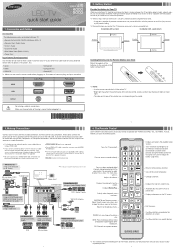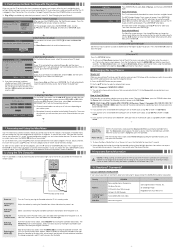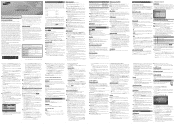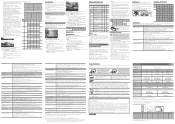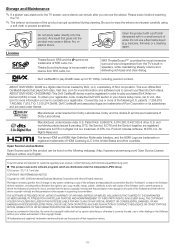Samsung UN40EH5050F Support Question
Find answers below for this question about Samsung UN40EH5050F.Need a Samsung UN40EH5050F manual? We have 3 online manuals for this item!
Question posted by nikkericas on July 15th, 2014
What Are The Ideal Settings Fora Samsung Un40eh5050f
The person who posted this question about this Samsung product did not include a detailed explanation. Please use the "Request More Information" button to the right if more details would help you to answer this question.
Current Answers
Related Samsung UN40EH5050F Manual Pages
Samsung Knowledge Base Results
We have determined that the information below may contain an answer to this question. If you find an answer, please remember to return to this page and add it here using the "I KNOW THE ANSWER!" button above. It's that easy to earn points!-
General Support
... Mass Storage Device Hardware > If USB driver is searching for a new device. Start > Settings > Control Panel > System > Control Panel > System > Automatic Installation Of USB Driver (After Connecting To Your PC) Connecting The YH... in the window to Samsung YH-820 USB Device Start > Settings > -
General Support
...]. Select [Install the software automatically] and click [Next] to finish and follow these steps: Check the device manager. Start > Settings > Control Panel > System > Hardware > Device Manager Check to do so first. YH-820 - Manual Installation Of USB Driver If ... -
General Support
... - Crystal stereo sound effect and powerful bass reflection designs. Ideal for Handsfree Car Kit, Con-Call Device, Amplified Speakers...etc... this equipment does cause harmful interference to radio or television reception, which the receiver is in jack for that... Statement This equipment complies with FCC radiation exposure limits set forth for an uncontrolled environment. End users...
Similar Questions
What Should The Picture Settings Be On A Samsung Led Tv Un40eh5050f
(Posted by whocavan 10 years ago)
I Have The Samsung Ln32c540f2d Flat Screen Television. What Is The Vesa System
What is the vesa system that the Samsung LN32C540F2D uses? I want to buy a wall mount for it.
What is the vesa system that the Samsung LN32C540F2D uses? I want to buy a wall mount for it.
(Posted by sendme2cali 12 years ago)