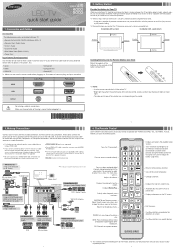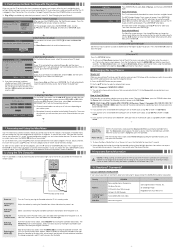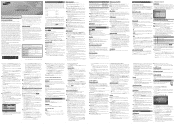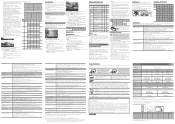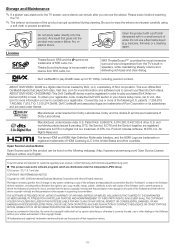Samsung UN40EH5050F Support Question
Find answers below for this question about Samsung UN40EH5050F.Need a Samsung UN40EH5050F manual? We have 3 online manuals for this item!
Question posted by rlhearn on March 25th, 2013
What Are The Dimensions Of The Pedastal For Un40eh5050f Flat Screen Tv?
The person who posted this question about this Samsung product did not include a detailed explanation. Please use the "Request More Information" button to the right if more details would help you to answer this question.
Current Answers
Related Samsung UN40EH5050F Manual Pages
Samsung Knowledge Base Results
We have determined that the information below may contain an answer to this question. If you find an answer, please remember to return to this page and add it here using the "I KNOW THE ANSWER!" button above. It's that easy to earn points!-
General Support
... in the section titled Viewing the Picture In Picture . The user's manuals for example) is attached to an Analog channel, you have accessed. PIP Screen \ Main Screen TV AV S-Video Component PC HDMI Analog Digital (ATSC) X O If the manual for a sentence like this in the Menu will have selected are compatible with PIP... -
General Support
... Stand, WxHxD) 1,204.6 x 724.1 x 97.1mm Shipment Dimension(WxHxD) 1,323.0 x 869.0 x 395.0mm Product Weight 33.7Kg Shipment Weight 41.4Kg Features and specifications are subject to change screen to left , botom. Clearer Images Video signal: AV, S-Video, Component, HDMI. (Not PC Signal) 3 Way Burn-in Protection 3 Types of Anti-Burn Program... -
General Support
... Large Display Managed Programs Memory Motion Sensor Optical Mouse Power Regional Settings Remove Programs Screen TV Out Version Windows Update Connections Beam Bluetooth Domain Enroll USB Connection Mode USB to ...Phonebook Photo Slides Podcasts RSS Reader Search ShoZu Smart Converter Smart Memo Smart Reader TV Out Viewer Task Manager Task Switcher Tasks Text Message VZAppZone Video Editor Windows ...
Similar Questions
What Should The Picture Settings Be On A Samsung Led Tv Un40eh5050f
(Posted by whocavan 10 years ago)
Price Value Of A Samsung 46' Flat Screen Tv?
Hi my name is Marlene, canyou please tell me what is the price value of a samsung 46" flat screen tv...
Hi my name is Marlene, canyou please tell me what is the price value of a samsung 46" flat screen tv...
(Posted by misssanfran 11 years ago)
32' Samsung Flat Screen Tv.
I have a 2 year old 32" Samsung Flat Screen TV. My 3 year old punched it. Now it shows mostly vertic...
I have a 2 year old 32" Samsung Flat Screen TV. My 3 year old punched it. Now it shows mostly vertic...
(Posted by mudmadm 11 years ago)