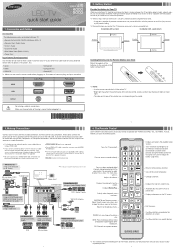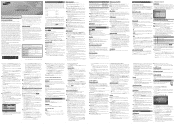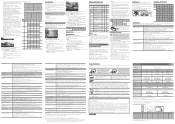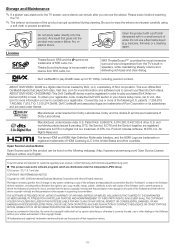Samsung UN40EH5050F Support Question
Find answers below for this question about Samsung UN40EH5050F.Need a Samsung UN40EH5050F manual? We have 3 online manuals for this item!
Question posted by afarzaneh1987 on September 7th, 2012
Formats
Current Answers
Answer #1: Posted by LightofEarendil on September 7th, 2012 1:06 PM
http://www.manualowl.com/m/Samsung/UN40EH5050F/Manual/258909
Due to the document structure, the layout is pretty messed up, but zoom in a bit and navigate to page 9, or you can also download a copy by clicking the download for free link on the same page.
Cheers
Related Samsung UN40EH5050F Manual Pages
Samsung Knowledge Base Results
We have determined that the information below may contain an answer to this question. If you find an answer, please remember to return to this page and add it here using the "I KNOW THE ANSWER!" button above. It's that easy to earn points!-
General Support
... Resolution: JPG, PNG, GIF, BMP Image Association: Wallpaper / Screensaver, Caller ID Image, Picture Mail Games: N/A Camera Image Format: JPG Camcorder Video Format: Pictures, Photos, Videos Images JPG PNG GIF BMP Resolution Display Camera 1600 x 1200 1280 x 1024 1182 x 864 1024 x 768 800 x 600 640 x 480 320 x 240 176... -
General Support
..., MP3 Polyphonic Capability: Wallpaper / Screensaver Resolution: 128 x 160 JPG Image Association: Wallpaper / Screensaver, Caller ID Image, Picture Mail Games: Camera Image Format: Camcorder Video Format: Pictures, Photos, Videos Images JPG PNG GIF BMP Resolution Display Camera 1600 x 1200 1280 x 1024 1182 x 864 1024 x 768 800 x 600 640 x 480 320 x 240 176 x 144... -
General Support
... word "REC" is To switch from Camera mode to Stop recording The Video is as simple as a viewfinder, press the silver Camera key to start recording Press the&...may interfere with the built-in camcorder is automatically saved (in MP4 format) in the Videos folder Note the following: Do not take videos of people without their permission in places where camcorders are not allowed...
Similar Questions
What is the vesa system that the Samsung LN32C540F2D uses? I want to buy a wall mount for it.