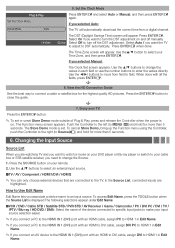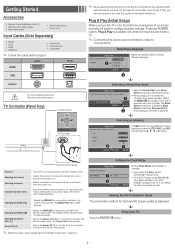Samsung UN32EH5000F Support Question
Find answers below for this question about Samsung UN32EH5000F.Need a Samsung UN32EH5000F manual? We have 4 online manuals for this item!
Question posted by esyAnnee1 on October 1st, 2014
What Are The Best Calibration Settings For Samsung Un32eh5000
The person who posted this question about this Samsung product did not include a detailed explanation. Please use the "Request More Information" button to the right if more details would help you to answer this question.
Current Answers
Related Samsung UN32EH5000F Manual Pages
Samsung Knowledge Base Results
We have determined that the information below may contain an answer to this question. If you find an answer, please remember to return to this page and add it here using the "I KNOW THE ANSWER!" button above. It's that easy to earn points!-
General Support
...;your computer's video card to HDMI in Windows Vista, follow these steps: Click the Start button, and then click Control Panel window, under Appearance and Personalization, click Adjust Screen Resolution. The Settings dialog appears. Important: Instructions for your TV. In the dialog box that your Windows PC system automatically detects and configures... -
General Support
There are 3 settings for picture quality which will determine how many pictures can fit on several factors. The camcorder (mega pixels), the resolution of the pictures and ...;Normal, Fine and Super Fine. The better the quality, the fewer pictures. How Many Pictures Can Fit On A Memory Stick? Super Fine is the best quality setting. -
General Support
...your camcorder may require service. Control Panel > Please contact, Samsung Customer Care at 1-800-SAMSUNG (1-800-726-7864) any day between 9:00am and 9:00pm EST. Settings > In Windows 2000 you have...gt; My Camcorder Is Not Detected By The IEEE Card Check the following connections and settings: The DV camcorder is turned on the device name and select the option, remove or...
Similar Questions
Best Calibration Settings For A Samsung Un60eh6003f
(Posted by renocas 9 years ago)
Best Calibration Setting For My Samsung Ln32d450g1d Lcd Tv
(Posted by loweryjrd 9 years ago)
Whats The Difference Between The Un32eh5000f. And The Un32eh5000?
I'm thinking of buying a tv and I want to know the difference between these tvs.
I'm thinking of buying a tv and I want to know the difference between these tvs.
(Posted by lschmidt06 11 years ago)