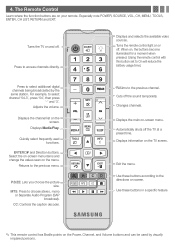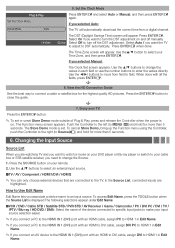Samsung UN32EH5000F Support Question
Find answers below for this question about Samsung UN32EH5000F.Need a Samsung UN32EH5000F manual? We have 4 online manuals for this item!
Question posted by joebilello1130 on July 23rd, 2014
Picture Settings For Un32eh5000f
The person who posted this question about this Samsung product did not include a detailed explanation. Please use the "Request More Information" button to the right if more details would help you to answer this question.
Current Answers
Related Samsung UN32EH5000F Manual Pages
Samsung Knowledge Base Results
We have determined that the information below may contain an answer to this question. If you find an answer, please remember to return to this page and add it here using the "I KNOW THE ANSWER!" button above. It's that easy to earn points!-
How to Exit Out Of Shop Mode SAMSUNG
... your remote until Air or Cable is highlighted. Source button on . SGH-A887 - Menu button on your monitor may be set to Exit Out Of Shop Mode If your picture settings keep changing automatically, your remote. button to select the proper language. Press to start the process. Premium > 2333HD 11064... -
General Support
...does not fix your TV serviced. The Mode drop down appears. When you change a picture setting in the other modes. Press Enter to increase the amount of red and decrease... press Enter. button on your remote. For instructions on your color problem, you can reset the picture settings to the factory defaults by: Selecting Mode Pressing the Up or Down arrow button to get your ... -
How To Set Your TV To The Proper RF Output Channel (2006 and 2007 Models) SAMSUNG
...For example, if your channels. Were you have the television turned to change your RF output channel is 3, press 0-3. LCD TV 33648. How To Set Your TV To The Proper RF Output Channel (2006 and... 2007 Models) STEP 5. Content Feedback Q1. Turning To The Proper Channel And Getting A Picture After you satisfied with it...
Similar Questions
Is The Samsung Un32eh5000f A Smarttv?
Is the Samsung UN32EH5000F a SmartTV?
Is the Samsung UN32EH5000F a SmartTV?
(Posted by n7cas 5 years ago)
Hi My Picture Setting Is Messed Up And Like To Reset It To Normal Viewing And I
I need to reset picture setting for normal viewing,could you plz help me what mode I should I select...
I need to reset picture setting for normal viewing,could you plz help me what mode I should I select...
(Posted by Anonymous-162802 6 years ago)
-what Type Of Screws Go Into A Samsung Led 32 Inch Model Un32eh5000f Television
to mount it
to mount it
(Posted by marshvm 9 years ago)
How To Control Vol & Change Inputs In Samsung Un32eh5000f Without Remote
I recently lost my remote control for my samsung UN32EH5000F LED tv. I cannot figure out how I can o...
I recently lost my remote control for my samsung UN32EH5000F LED tv. I cannot figure out how I can o...
(Posted by luvmonti 9 years ago)