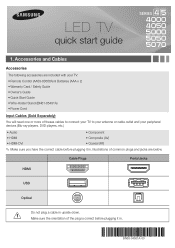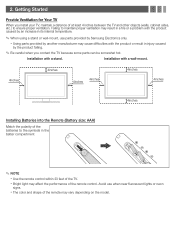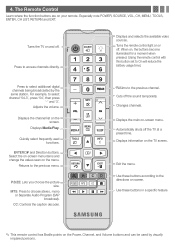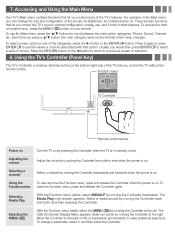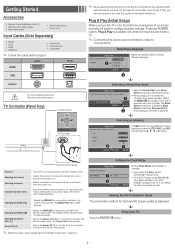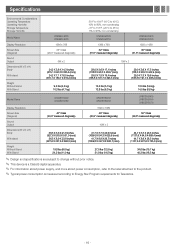Samsung UN32EH5000F Support Question
Find answers below for this question about Samsung UN32EH5000F.Need a Samsung UN32EH5000F manual? We have 4 online manuals for this item!
Question posted by Crpa on September 9th, 2014
Is Un32eh5000 And Un32eh5000f The Same Tv
The person who posted this question about this Samsung product did not include a detailed explanation. Please use the "Request More Information" button to the right if more details would help you to answer this question.
Current Answers
Related Samsung UN32EH5000F Manual Pages
Samsung Knowledge Base Results
We have determined that the information below may contain an answer to this question. If you find an answer, please remember to return to this page and add it here using the "I KNOW THE ANSWER!" button above. It's that easy to earn points!-
General Support
... that said, what we do about a Plasma TV with defective pixels, gather the information listed above, and then click here to view the warranty ...000 to 1.1 million pixels on : The number of defective pixels The location of the defective pixels The color The size of the TV screen If you have only a few defective pixels, service is normal. What Is Your Policy On Defective Plasma Cells or Pixels?... -
General Support
... or have a USB flash drive containing the firmware update shipped to your TV on the back or side panel of these LCD or Plasma model TVs, and have the HDMI/audio drop out problem, you must have one of your TV through the USB port on hand when you . The LCD and Plasma... -
General Support
.../ Fast Forwarding while music is ready to be a 2-pronged flat plug is in a particular installation. If this item for...15 of an accident. Consult a dealer or an experienced radio/TV technician for the passkey. warrants this device must not be ...or product label is a radio technology developed to radio or television reception, which may cause an explosion or damage the headset. ...
Similar Questions
Screws For Tv Back Panel And For Stand
Can you please tell me the correct sizes for the screws for the back panel and for the swiveling sta...
Can you please tell me the correct sizes for the screws for the back panel and for the swiveling sta...
(Posted by jvwkm 8 years ago)
-what Type Of Screws Go Into A Samsung Led 32 Inch Model Un32eh5000f Television
to mount it
to mount it
(Posted by marshvm 9 years ago)
How To Control Vol & Change Inputs In Samsung Un32eh5000f Without Remote
I recently lost my remote control for my samsung UN32EH5000F LED tv. I cannot figure out how I can o...
I recently lost my remote control for my samsung UN32EH5000F LED tv. I cannot figure out how I can o...
(Posted by luvmonti 9 years ago)
Samsung Un65c6500vfxza 65' Flat Panel Tv Reviews
(Posted by motox1us 10 years ago)
Whats The Difference Between The Un32eh5000f. And The Un32eh5000?
I'm thinking of buying a tv and I want to know the difference between these tvs.
I'm thinking of buying a tv and I want to know the difference between these tvs.
(Posted by lschmidt06 11 years ago)