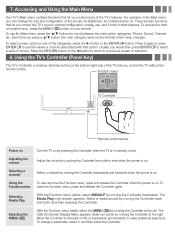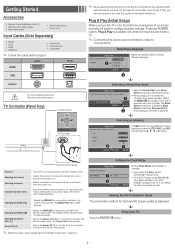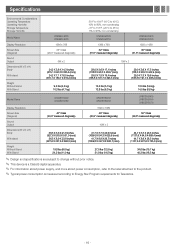Samsung UN32EH5000F Support Question
Find answers below for this question about Samsung UN32EH5000F.Need a Samsung UN32EH5000F manual? We have 4 online manuals for this item!
Question posted by lschmidt06 on September 7th, 2012
Whats The Difference Between The Un32eh5000f. And The Un32eh5000?
I'm thinking of buying a tv and I want to know the difference between these tvs.
Current Answers
Related Samsung UN32EH5000F Manual Pages
Samsung Knowledge Base Results
We have determined that the information below may contain an answer to this question. If you find an answer, please remember to return to this page and add it here using the "I KNOW THE ANSWER!" button above. It's that easy to earn points!-
General Support
... set top box. and 9 p.m. In many setups, the television signal comes into your TV - If your DLP TV is connected directly to the TV. If your HTS or stereo does not have a Sound Delay function...synch. If it 's highly likely you have a DLP TV or a TV attached to an HTS or stereo, and you are separated, processed at different rates, and cannot be able to adjust the Sound Delay... -
General Support
...jack, a DVI-D input jack, and an HDMI input jack are different than one HDMI input jack (for connecting your TV. The Display dialog box appears. Click the Settings tab in the... PC, for its back panel. Control Panel. An example of Samsung's 2005 and 2006 model TVs have a 2007 Samsung DLP, LCD, or Plasma TV with more than one HDMI jack, you want to attach it has three... -
General Support
... or an experienced radio/TV technician for disposal. If... be a 2-pronged flat plug is completed. ...different from standby mode to active mode when you receive an incoming call or when you want... . Samsung Electronics Euro QA Lab Blackbushe Business Park, Saxony Way, Yateley, Hampshire,GU46 6GG, UK 2005.07.18 FCC This device complies with its supplied parts, to radio or television...
Similar Questions
Whats The Difference Between Samsung Un32eh5000fxza And Un32eh5000f
(Posted by heavydwight 9 years ago)
What Is The Difference Between Un32eh5000fxza And Un32eh5000f?
(Posted by jvaamirag 9 years ago)
Samsung Flat Panel Turns Off And On Randomly
(Posted by woody7 11 years ago)
I Have The Samsung Ln32c540f2d Flat Screen Television. What Is The Vesa System
What is the vesa system that the Samsung LN32C540F2D uses? I want to buy a wall mount for it.
What is the vesa system that the Samsung LN32C540F2D uses? I want to buy a wall mount for it.
(Posted by sendme2cali 12 years ago)