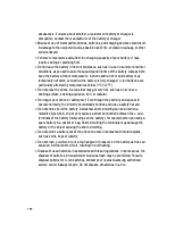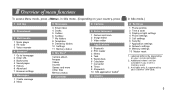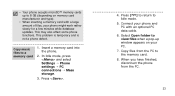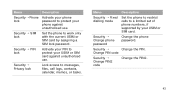Samsung U900 Support Question
Find answers below for this question about Samsung U900 - SGH Soul Cell Phone.Need a Samsung U900 manual? We have 3 online manuals for this item!
Question posted by tristanott1 on January 4th, 2012
My Phone Won't Let Me Access My Messages Or Contacts What Do I Do?
I've tried turning off my phone taking out battery and sim card and it still won't let me access them?
Current Answers
Related Samsung U900 Manual Pages
Samsung Knowledge Base Results
We have determined that the information below may contain an answer to this question. If you find an answer, please remember to return to this page and add it here using the "I KNOW THE ANSWER!" button above. It's that easy to earn points!-
General Support
... The SIM Card On MY SGH-A837 How Do I Insert Or Remove The Memory Card On My SGH-A837 How Do I Delete All Of My Personal Information From My SGH-A837 Do I Modify The Predictive Text Dictionary On My SGH-A837 Does The SGH-A837 (Rugby) Phone Support Instant Messaging? How Do I Copy Contacts From My SGH-A837 (Rugby) Phone To The SIM Card? How... -
General Support
... Advanced Features Apps / PIM Batteries / Camcorder Internet Media Player Messaging Memory (Camera / Camcorder) (Messaging) (System / User) Network Phone Book SAR Values Storage Card How Do I Use Call Waiting On My SGH-A727? How Do I Make A 3-Way Call, Or Conference Call On My Phone? How Do I Copy Contacts From My SGH-A727 Phone To The SIM Card? Can An Image Be Assigned... -
General Support
... I Access Airplane Mode On My SGH-T459 (Gravity) Phone? Does My SGH-T459 (Gravity) Phone Have A Speakerphone? How Do I Take Pictures With My SGH-T459 (Gravity) Phone? How Do I Delete All Pictures or Videos From My SGH-T459 (Gravity) Phone? Can An Image Be Assigned To A Contact On My SGH-T459 (Gravity) Phone? How Do I Copy Contacts From My SGH-T459 (Gravity) Phone To The SIM Card? How...
Similar Questions
Can This Phone Take A Sim Card?
it says micro on the sim slot but a standard micro sim will not fit into the slot?
it says micro on the sim slot but a standard micro sim will not fit into the slot?
(Posted by litrocapes 3 years ago)
Does My Cell Phone Take A Sims Card?
Does my cell phone take a sims card?
Does my cell phone take a sims card?
(Posted by ready4achange0115 5 years ago)
Change Apn Settings On At&t Samsung Rugby2.
i bought a straight talk sim card so i could use my at&t samsung rugby2 with my straight talk plan. ...
i bought a straight talk sim card so i could use my at&t samsung rugby2 with my straight talk plan. ...
(Posted by marvinkatka 11 years ago)
Is There Anything I Can To Repair The Voice Mail Function On My Samsung Phone
I have a Samsung Slider phone from Straight Talk. When anyone tries to leave me a voice mail they he...
I have a Samsung Slider phone from Straight Talk. When anyone tries to leave me a voice mail they he...
(Posted by michellemckoy 11 years ago)
How Can I Install A New Phone Number To My Sim Card?
(Posted by margaretmak 12 years ago)