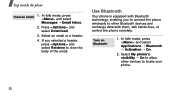Samsung U900 Support Question
Find answers below for this question about Samsung U900 - SGH Soul Cell Phone.Need a Samsung U900 manual? We have 3 online manuals for this item!
Question posted by michellemckoy on November 13th, 2012
Is There Anything I Can To Repair The Voice Mail Function On My Samsung Phone
I have a Samsung Slider phone from Straight Talk. When anyone tries to leave me a voice mail they hear a siren-like sound and can't leave a message. Also, i can't access the voice mail to do any trouble shooting myself.
Current Answers
Related Samsung U900 Manual Pages
Samsung Knowledge Base Results
We have determined that the information below may contain an answer to this question. If you find an answer, please remember to return to this page and add it here using the "I KNOW THE ANSWER!" button above. It's that easy to earn points!-
General Support
AVRCP allows for easy control of the phone. BPP Basic Printing Profile functions as enhanced call is the most popular Bluetooth profile because it accessible to the user. HFP Hands-Free Profile allows a connection from the mobile's phone book will be heard through a network access point. As for "profiles". You can increase or decrease the... -
General Support
... HID such as enhanced call dial, voice dial, speed dial, and number dial. The most popular Bluetooth profile because it accessible to browse the contents of another device that defines data objects and a communication protocol two devices can simply download and browse the phone book from the mobile's phone book will be streamed from the... -
General Support
... the following profiles to function: DUN, LAN, FTP and HSP, to the user. OPP Object Push Profile is received, a tone can simply download and browse the phone book from the mobile's phone book will be made available in a handset with a BPP capability, where applicable. PBAP Phone Book Access Profile With information from any mobile phone or PDA. In...
Similar Questions
How To Find Puk Code For Samsung Touch Screen Phone Straight Talk Phone
sgh-T528g
sgh-T528g
(Posted by greAs 10 years ago)
Lg75c Phone Straight Talk Wont Connect To Mobile Internet
(Posted by turthetom 10 years ago)
Change Apn Settings On At&t Samsung Rugby2.
i bought a straight talk sim card so i could use my at&t samsung rugby2 with my straight talk plan. ...
i bought a straight talk sim card so i could use my at&t samsung rugby2 with my straight talk plan. ...
(Posted by marvinkatka 11 years ago)
My Phone Won't Let Me Access My Messages Or Contacts What Do I Do?
I've tried turning off my phone taking out battery and sim card and it still won't let me access the...
I've tried turning off my phone taking out battery and sim card and it still won't let me access the...
(Posted by tristanott1 12 years ago)
Samsung Straight Talk Phone Voicemail Problems
Is it possible to reset my voicemail on my Samsung straight talk cell phone? I messed up when I trie...
Is it possible to reset my voicemail on my Samsung straight talk cell phone? I messed up when I trie...
(Posted by gramabubbles 12 years ago)