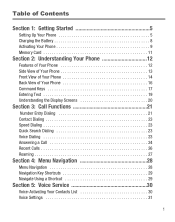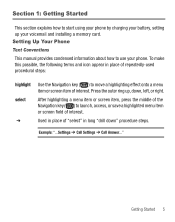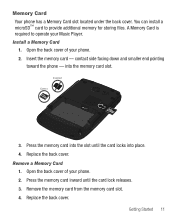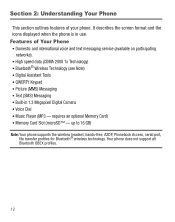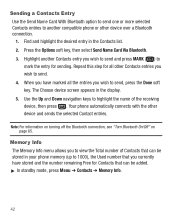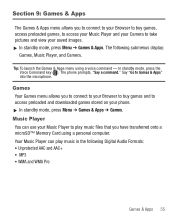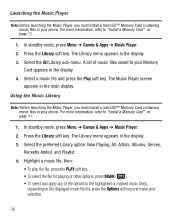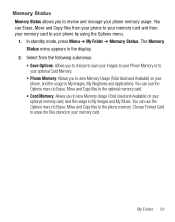Samsung SCH-R375C Support Question
Find answers below for this question about Samsung SCH-R375C.Need a Samsung SCH-R375C manual? We have 2 online manuals for this item!
Question posted by litrocapes on October 28th, 2020
Can This Phone Take A Sim Card?
it says micro on the sim slot but a standard micro sim will not fit into the slot?
Current Answers
Related Samsung SCH-R375C Manual Pages
Samsung Knowledge Base Results
We have determined that the information below may contain an answer to this question. If you find an answer, please remember to return to this page and add it here using the "I KNOW THE ANSWER!" button above. It's that easy to earn points!-
General Support
... in our system for Mobile Devices How Do I Configure My SCH-I760 & How Do I Change The Camera Resolution On My SCH-I760? View the Verizon Wireless SCH-I760 Menu Tree Bluetooth ...SCH-I760? How Do I Format The Storage Card On My SCH-I760? Do I Have To Refresh Internet Pages Often On My SCH-I760 In Order To View New Content. I Insert Or Remove The Battery (Cover) From My SCH-I760 Phone... -
General Support
... A Ringtone To A Contact On My SCH-U810 (Renown) Phone? How Do I Record Video With My SCH-U810 (Renown) Phone? How Do I Change The Wallpaper (Screen Saver) On My SCH-U810 (Renown) Phone? How Do I Copy Contacts From My SCH-U810 (Renown) Phone To The SIM Card? Can The Banner Text On My SCH-U810 (Renown) Phone Be Changed? Can The Display Contrast... -
General Support
... Email & I Format The Storage Card On My Verizon Wireless SCH-I730 Phone? I Configure The Backlight On My SCH-I730 To Stay On Longer? The Font Size On My SCH-I730 If So How? How Can I...A Signature To Outgoing Messages Sent From I Delete MP3 Files From My SCH-I730? I Use It? Is Launcher On My Windows Mobile 5 Phone And How Do I Launch Internet Explorer On The I730? On The ...
Similar Questions
My Cell Phone Sch R375c Has Virus Can't Use Main Keys
(Posted by Porwa 10 years ago)
Cell Phones Samsung R375c Manual How Do I Change My Password To Listen To
voicemails
voicemails
(Posted by actFJJ 10 years ago)
My Cell Phone Sch-r720 Says Cannot Connect To Camera
(Posted by yvverena 10 years ago)
Sim Card In Samsung Sch-u370
where is the sim card in Samsung sch-u370?
where is the sim card in Samsung sch-u370?
(Posted by rachidaomari 10 years ago)
How Can I Download Music And Ringtones From My Phone Samsung R375c Dont Have A C
(Posted by kristineandrews48 12 years ago)