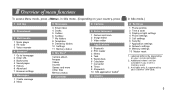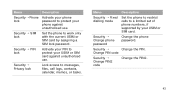Samsung U900 Support Question
Find answers below for this question about Samsung U900 - SGH Soul Cell Phone.Need a Samsung U900 manual? We have 3 online manuals for this item!
Question posted by margaretmak on August 26th, 2011
How Can I Install A New Phone Number To My Sim Card?
The person who posted this question about this Samsung product did not include a detailed explanation. Please use the "Request More Information" button to the right if more details would help you to answer this question.
Current Answers
Related Samsung U900 Manual Pages
Samsung Knowledge Base Results
We have determined that the information below may contain an answer to this question. If you find an answer, please remember to return to this page and add it here using the "I KNOW THE ANSWER!" button above. It's that easy to earn points!-
General Support
...I Purchase A New SGH-i637 (Jack), Will It Come With Windows Phone (Mobile) 6.5? This ...Install the driver software anyway". Please see the below will take between the computer and your SIM card. This upgrade contains several different phases. NOTE: Please allow the synchronization to the PC that the software is not digitally signed or is to Windows Phone (Mobile... -
General Support
... cover and battery To install, carefully slide the SIM card into the SIM card slot, ensuring that the metal contacts are facing down and that the angled corner is positioned as shown To remove, carefully slide the SIM out of the SIM card slot as shown. How Do I Insert Or Remove The SIM Card On My SGH-T939 (Behold II) Device... -
General Support
...Change PIN 9.6.3 Phone lock 9.6.4 Change password 9.6.5 Privacy 9.6.6 FDN mode 9.6.7 Change PIN2 9.7 Extra settings 9.8 Reset settings 9.8.1 Sound settings 9.8.2 Phone settings 9.8.3 All... number 5.5 Broadcast* 5.6 Settings 5.6.1 Text messages 5.6.2 Picture messages 5.7 Memory status 5.7.1 Text messages 5.7.2 Picture messages 6. SGH-x495 - Blue indicate a submenu is available by your SIM card....
Similar Questions
Copying From Phone To Sim Card
how do i copy my images fro my samsung s5380d phone to its sim card
how do i copy my images fro my samsung s5380d phone to its sim card
(Posted by derekcallaghan 9 years ago)
How To Copy Contacts From Phone To Sim Card Sgh With Explain
(Posted by terryAlmay 10 years ago)
Change Apn Settings On At&t Samsung Rugby2.
i bought a straight talk sim card so i could use my at&t samsung rugby2 with my straight talk plan. ...
i bought a straight talk sim card so i could use my at&t samsung rugby2 with my straight talk plan. ...
(Posted by marvinkatka 11 years ago)
I Accidently Locked Myself Out Of My Phone With The Pin, Password Or Puk Featue
and now phone says SIM blocked. How do I solve this matter?
and now phone says SIM blocked. How do I solve this matter?
(Posted by joshuarussellok1 11 years ago)
My Phone Won't Let Me Access My Messages Or Contacts What Do I Do?
I've tried turning off my phone taking out battery and sim card and it still won't let me access the...
I've tried turning off my phone taking out battery and sim card and it still won't let me access the...
(Posted by tristanott1 12 years ago)