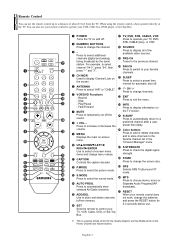Samsung TX-S3082WH Support Question
Find answers below for this question about Samsung TX-S3082WH.Need a Samsung TX-S3082WH manual? We have 2 online manuals for this item!
Question posted by holidayhotel on January 8th, 2016
Flickering Tv Screen On Tx-s3082wh
When I leave the tv on for a log period, it starts flickering/flashing. This is the older style tv with a CRT.
Current Answers
Related Samsung TX-S3082WH Manual Pages
Samsung Knowledge Base Results
We have determined that the information below may contain an answer to this question. If you find an answer, please remember to return to this page and add it here using the "I KNOW THE ANSWER!" button above. It's that easy to earn points!-
General Support
...LCD TVs, HL series DLP TVs, PN and FP-T Plasma TVs and TX-T SlimFit TVs. 2007 models include LN-T series LCD TVs, HP-T and FP-T Plasma TVs, HL-T DLP TVs, and TX-T SlimFit TVs. ...TV using standard D-sub (VGA), DVI-D, DVI-D to HDMI in Windows Vista, follow these steps: Click the Start button, and then click Control Panel window, under Appearance and Personalization, click Adjust Screen... -
General Support
...number of dead pixels The location of the dead pixels The color The size of your TV on hand when you call Samsung Customer Care at 1-800-Samsung (1-800-726-7864). With that ...serial number of the LCD TV screen If you have only a few dead pixels, service is normal. Generally, then, if you are having a serious problem with dead pixels depends on a typical LCD television is not an option. ... -
General Support
... the instructions say otherwise, and only use water on . Wipe the screen with the soft, clean, lint free, dry cloth. What Do You Recommend To Clean My Plasma TV? clean your television correctly, follow these steps: Unplug your Plasma TV with solvents such as described below. Clean the frame of window cleaner, soap...
Similar Questions
Value Of Tv
I recently was given a Samsung TV model TXS3082WHX/XAA and am trying to find the value of it as of t...
I recently was given a Samsung TV model TXS3082WHX/XAA and am trying to find the value of it as of t...
(Posted by bykerfamily 10 years ago)
Samsung Un65c6500vfxza 65' Flat Panel Tv Reviews
(Posted by motox1us 10 years ago)
Samsung Flat Panel Turns Off And On Randomly
(Posted by woody7 11 years ago)