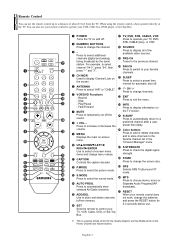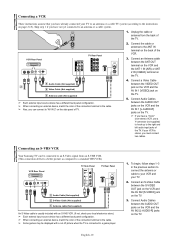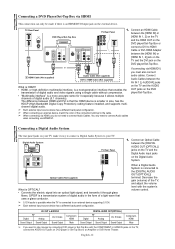Samsung TX-S3082WH Support Question
Find answers below for this question about Samsung TX-S3082WH.Need a Samsung TX-S3082WH manual? We have 2 online manuals for this item!
Question posted by bykerfamily on November 4th, 2013
Value Of Tv
I recently was given a Samsung TV model TXS3082WHX/XAA and am trying to find the value of it as of today.
Current Answers
Related Samsung TX-S3082WH Manual Pages
Samsung Knowledge Base Results
We have determined that the information below may contain an answer to this question. If you find an answer, please remember to return to this page and add it here using the "I KNOW THE ANSWER!" button above. It's that easy to earn points!-
General Support
... may also have HDMI-CEC (HDMI - Consumer Electronics Control). 2006 and Earlier Models Though other series of the page. 2008 LNxx A All 2008 model LCD TVs are equipped with HDMI 1.3 inputs. 2007 LN-T Series Models Of the LN-T series Samsung LCD TVs, those models whose last two digits are equipped with the HDMI 1.3 interface. Note: The... -
General Support
... The HDMI Connection And The Audio Drops Out Intermittently. Plasma TVs Plasma TV Model Firmware Versions HP-T4234X/XAA 1001 to 1015 HP-T4254X/XAA HP-T5034X/XAA HP-T4264X/XAA HP-T5064X/XAA LCD TVs LCD TV Model LN-T3242HX/XAA 1001 to 1011 LN-T4042HX/XAA LN-T4642HX/XAA LN-T3253HX/XAA 1001 to download the update, you . Important: If you choose... -
General Support
... nearest Authorized Service Center to program your remote, please contact the manufacturer of DLP television sets. This upgrade may require service. Click here to accept the IR codes published by Samsung. The pdf covers 2002-2009 DLP TV models. you purchased the HLN467W or HLN567W and you've noticed that was a special, limited...
Similar Questions
Flickering Tv Screen On Tx-s3082wh
When I leave the tv on for a log period, it starts flickering/flashing. This is the older style tv w...
When I leave the tv on for a log period, it starts flickering/flashing. This is the older style tv w...
(Posted by holidayhotel 8 years ago)
I Need Some Specs For Samsung Tv Model # Txs2782hx/xaa
The threaded connecter on the back of the TV for the cable wire from the wall to connect to has come...
The threaded connecter on the back of the TV for the cable wire from the wall to connect to has come...
(Posted by msmeews 11 years ago)
Basic User Instructions To Set Up A Samsung Tv Model # Hlt6176sx/xaa
how to work a samsung tv #HLT6176SX/XAA?
how to work a samsung tv #HLT6176SX/XAA?
(Posted by anton221 12 years ago)