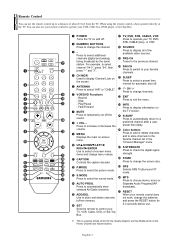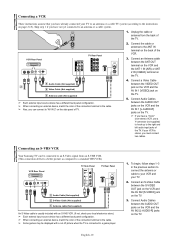Samsung TX-S3082WH Support Question
Find answers below for this question about Samsung TX-S3082WH.Need a Samsung TX-S3082WH manual? We have 2 online manuals for this item!
Question posted by angeljamiki on August 17th, 2014
Samsung Tx-s3082wh Tv Won't Power On
The person who posted this question about this Samsung product did not include a detailed explanation. Please use the "Request More Information" button to the right if more details would help you to answer this question.
Current Answers
Related Samsung TX-S3082WH Manual Pages
Samsung Knowledge Base Results
We have determined that the information below may contain an answer to this question. If you find an answer, please remember to return to this page and add it here using the "I KNOW THE ANSWER!" button above. It's that easy to earn points!-
General Support
...burner to create the update disc will be connected to a compatible TV or display device. When prompted to remove the disc from the power outlet. It's important to keep your player. This guide will ...Use the number keys on the remote control to select "Yes" and then press enter. Power on the television and make sure it to a convenient location such as Nero or Roxio that allows you want... -
How To Update Your Televisions Firmware (Software) Through The USB 2.0 Port SAMSUNG
How To Update Your Televisions Firmware (Software) Through The USB 2.0 Port STEP 2. Part 1: Downloading The Firmware To download the firmware for intsructions on your TV. When finished click on ...desktop. WinZip will recive this security warning. When the folder is in a sub folder the TV will receive a security warning, click on Samsung's main page. Select the folder you would ... -
General Support
... necessary. Replace the batteries in , and then try the following: Check the power cord for additional recommendations. Unplug the TV, wait five minutes, plug the TV back in the remote control, and then try turning on , try turning on the TV. My Television Will Occasionally Not Turn On Or Will Not Turn On At All...
Similar Questions
Flickering Tv Screen On Tx-s3082wh
When I leave the tv on for a log period, it starts flickering/flashing. This is the older style tv w...
When I leave the tv on for a log period, it starts flickering/flashing. This is the older style tv w...
(Posted by holidayhotel 8 years ago)
Tv Will Not Power On
There is a blinking red light and my TV will not power on or stay on, how do I fix it?
There is a blinking red light and my TV will not power on or stay on, how do I fix it?
(Posted by gtacey 9 years ago)
Value Of Tv
I recently was given a Samsung TV model TXS3082WHX/XAA and am trying to find the value of it as of t...
I recently was given a Samsung TV model TXS3082WHX/XAA and am trying to find the value of it as of t...
(Posted by bykerfamily 10 years ago)
Tv Does Not Power On
It takes 5- 10 minutes of pressing remote or power button to get the tv to turn on. How to fix.
It takes 5- 10 minutes of pressing remote or power button to get the tv to turn on. How to fix.
(Posted by rbraun 12 years ago)