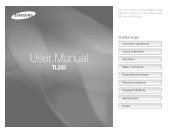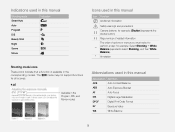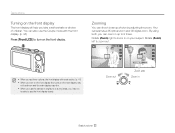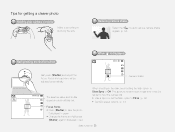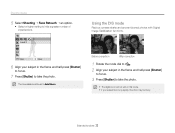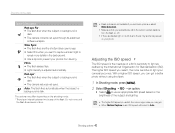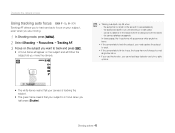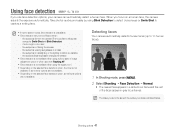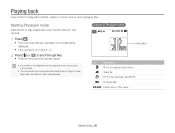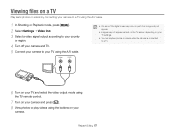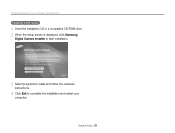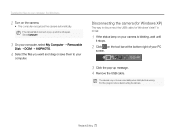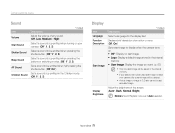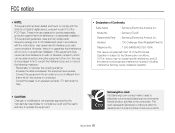Samsung TL205 Support Question
Find answers below for this question about Samsung TL205.Need a Samsung TL205 manual? We have 4 online manuals for this item!
Question posted by marlyntrent50 on June 23rd, 2013
How Do I Load My Pics To My Computer?
i want details on putting my pics on my computer from my TL250 digital camera
Current Answers
Related Samsung TL205 Manual Pages
Samsung Knowledge Base Results
We have determined that the information below may contain an answer to this question. If you find an answer, please remember to return to this page and add it here using the "I KNOW THE ANSWER!" button above. It's that easy to earn points!-
General Support
...screen, press Menu Press Settings Press Memory Management Press Memory Card Details Press Format Press Yes to confirm formatting the microSD Memory Card...microSD memory card, click here. The minimum size limit for Digital Rights Management (DRM) which are greater than 300 KB. ...setting The New Samsung PC Studio program will be loaded with Windows Media Player 10 or higher. are ... -
General Support
... of a microSDHC 16GB capacity memory card. However, for Digital Rights Management (DRM) which allows you have a Memory Card, ...as well as a ringtone if it will not be loaded with the handset, here for desired MP3 file(s) Transfer data..., press Menu Press Settings Press Memory Management Press Memory Card Details Press Format Press Yes to confirm formatting the microSD Memory Card... -
General Support
...;Auto, Manual Default Prefix: PIC Sound Shutter: Shutter 1, 2, 3, Crystal, DingDong, Great Zoom: On, Off Brightness: On, Off 3. Camera < - > Camcorder ...nbsp; Where you want to Favorites Refresh History Text Size Largest Larger...% Xn (Square Root) Copy Result __ Show digit grouping symbol Keep Calculation log D-Day Birthday Anniversary ...
Similar Questions
Sl420 Samsung Digital Camera
when i plug my usb cord into my computer to load pics to facebook, it says that there is a malfuncti...
when i plug my usb cord into my computer to load pics to facebook, it says that there is a malfuncti...
(Posted by berta1214 11 years ago)
I Need A Samsung Camera Charger Model Number Is Tl205 ?
(Posted by Anonymous-30049 12 years ago)
Samsung Digital Camera Tl220 Intelli Studio Will Not Load Onto Computer
intelli studio is suppose to auto load but nothing happens.
intelli studio is suppose to auto load but nothing happens.
(Posted by rjejbrittain 14 years ago)