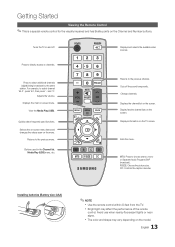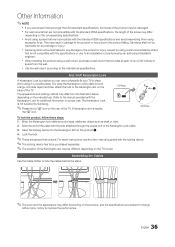Samsung T27A300 Support Question
Find answers below for this question about Samsung T27A300.Need a Samsung T27A300 manual? We have 2 online manuals for this item!
Question posted by Jbritan on September 17th, 2013
Internal Mute
I want to the able to turn off my internal tv speakers. Please provide instructions on how to do this on my remote control.
Current Answers
Related Samsung T27A300 Manual Pages
Samsung Knowledge Base Results
We have determined that the information below may contain an answer to this question. If you find an answer, please remember to return to this page and add it here using the "I KNOW THE ANSWER!" button above. It's that easy to earn points!-
General Support
.... UL certified travel adapter The travel adapter and then reconnect and charge the headset. IMPORTANT SAFETY INSTRUCTIONS - SAVE THESE INSTRUCTIONS. All repair work with Bluetooth version 1.1 or higher and support Advanced Audio Distribution Profile, Audio Video Remote Control Profile, Headset Profile and/or Hands-Free Profile. How Do I Use The Samsung Stereo Bluetooth Headset... -
How To Connect A Home Theater System (Analog) SAMSUNG
... of the HTS speakers. Press the [Down Arrow] to "On" Note: The HTS remote has a button that simulates surround sound. Depending on the TV remote. The Main Menu... Your Remote Control You must press this button to complete this feature on you connected the audio cables to highlight Internal Mute, and then press [Enter]. Turn on for all of the speakers may not... -
General Support
...are firmly connected. The Main menu appears. For precise instructions on turning on the Low Noise Amplifier feature on your TV's Digital Noise Reduction (Digital NR or DNR) ...connecting your TV to view the manual on . Look for most Samsung DLP TVs. If they are getting a weak signal. and 9:00 p.m. button on , turn them off. Turn on your remote control. Enter...
Similar Questions
How Do You Remove The Stand Base From A Samsung T27a300 Tv
(Posted by scottmasino56 6 years ago)
Problems With Menu Instant Turning On/off On Screen
Dear,As you can see I have problem with menu. It turns on and off immediately after we turn on TV an...
Dear,As you can see I have problem with menu. It turns on and off immediately after we turn on TV an...
(Posted by antefuzul 8 years ago)
A Remote Control For A Tv Monitor Syncmaster 170 Mp I own a TV monitor
I own a TV monitor SyncMaster 170 mp but still do not know if any remote control of the brand Samsun...
I own a TV monitor SyncMaster 170 mp but still do not know if any remote control of the brand Samsun...
(Posted by advip7 8 years ago)