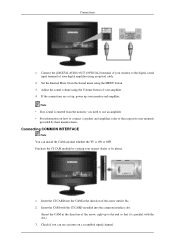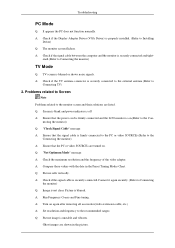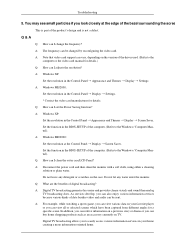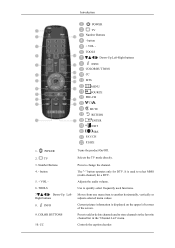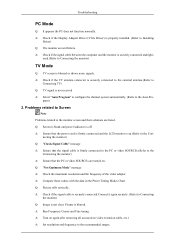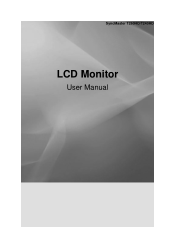Samsung T260HD Support Question
Find answers below for this question about Samsung T260HD - SyncMaster - 25.5" LCD Monitor.Need a Samsung T260HD manual? We have 8 online manuals for this item!
Question posted by aveatquevale5150 on July 11th, 2014
Tv Get Sound Doesn't Get A Picture
60 inch TV 2013 get the power get sound no picture how can I troubleshoot
Current Answers
Answer #1: Posted by TechSupport101 on July 12th, 2014 12:32 AM
Hi. Go to
place your cursor on SUPPORT > then move to and click 'Help & Troubleshooting'
Related Samsung T260HD Manual Pages
Samsung Knowledge Base Results
We have determined that the information below may contain an answer to this question. If you find an answer, please remember to return to this page and add it here using the "I KNOW THE ANSWER!" button above. It's that easy to earn points!-
General Support
... can use it as an HDTV, you use to watch. HDTV Ready Multi-Purpose Monitors The following discontinued Samsung LCD monitors are HDTV ready and can output a 480p or HDTV signal using a DVI cable... device. You can attach a number of video sources to view high definition (HD) TV programs. If your monitor using the appropriate input jack for a list of the inputs above . For example, you... -
How To Update Your Televisions Firmware (Software) Through The USB 2.0 Port SAMSUNG
...screen stating "Scanning for USB. the firmware finishes installing your TV will be highlighted if it onto your TV follow these steps. PN63B590T5F 9783. and select the "Support"...9658. To upload the firmware onto your TV. Plasma TV > or ▼ Product : Televisions > or ▼ will power off and then power back on your TV will appear and by default "By... -
How To Attach An External Device To The Q1 Ultra Mobile PC SAMSUNG
Whenever you press the LCD/CRT item, the mode changes between LCD > Dual View mode in that order. It can follow the same directions to ... Menu button on the Q1. Clone > STEP 3. Press the LCD/CRT item and configure it according to your Q1, follow these steps: Note: You can be an LCD monitor, a CRT monitor, a TV, a Projector or any external device. If your external device does not...
Similar Questions
Bad Picture With Samsung Tx-p2670wh And Need Repair Advice
Me and my wife were given this TV from my father-in-law and at first it was great but then we had to...
Me and my wife were given this TV from my father-in-law and at first it was great but then we had to...
(Posted by jonathanjames31 10 years ago)
Bad Picture On My Samsung Tx-p2670wh Tv.
Me and my wife were given this TV from my father-in-law and at first it was great but then we had to...
Me and my wife were given this TV from my father-in-law and at first it was great but then we had to...
(Posted by jonathanjames31 10 years ago)
Need Owners Manual And Downloads Samsung Syncmaster E2420 24' Lcd Monitor Please
I purchased a Refurbished Samsung SyncMaster E2420 24" LCD Monitor thru bestbuy.com Marketplace. Aft...
I purchased a Refurbished Samsung SyncMaster E2420 24" LCD Monitor thru bestbuy.com Marketplace. Aft...
(Posted by MzLady 11 years ago)
Samsung Syncmaster E2020 Lcd Monitor Does Not Turn On
The E2020 LCD monitor has worked fine with no signs of deterioration but now does not turn on. It wa...
The E2020 LCD monitor has worked fine with no signs of deterioration but now does not turn on. It wa...
(Posted by normanpilkington 12 years ago)
No Sound For Selected Cable Channels
My Samsung 25.5" LS26TDNSUV/ZA unit is connected to COX cable w/o any converter box. All DTV Cable c...
My Samsung 25.5" LS26TDNSUV/ZA unit is connected to COX cable w/o any converter box. All DTV Cable c...
(Posted by jingqm 12 years ago)