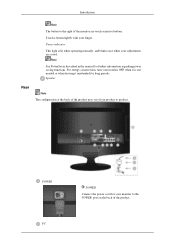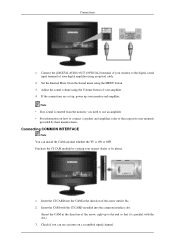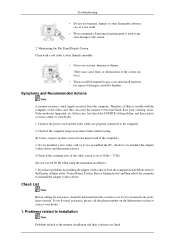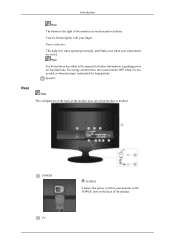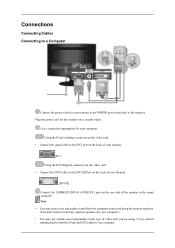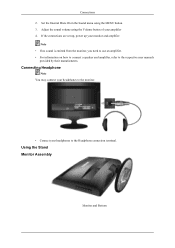Samsung T260HD Support Question
Find answers below for this question about Samsung T260HD - SyncMaster - 25.5" LCD Monitor.Need a Samsung T260HD manual? We have 8 online manuals for this item!
Question posted by alvin02amores on April 15th, 2014
Dear Mam/sir, Need Restore My Notebook Np300e5c-a07ae To Factory Setting W/o D
The person who posted this question about this Samsung product did not include a detailed explanation. Please use the "Request More Information" button to the right if more details would help you to answer this question.
Current Answers
Related Samsung T260HD Manual Pages
Samsung Knowledge Base Results
We have determined that the information below may contain an answer to this question. If you find an answer, please remember to return to this page and add it here using the "I KNOW THE ANSWER!" button above. It's that easy to earn points!-
General Support
... function. Other Steps You May Need To Take If changing the refresh rate and resolution does not work, try using your monitor to adjust the horizontal and vertical size of widescreen Samsung LCD monitors also varies by size. For information about CRT monitor refresh rates and resolution settings. The Image On My Monitor Is Too Large, Too... -
General Support
... then tap on Next 4. Uncheck the "Try to get POP/IMAP settings.) 9. Account type needs to be setup on POP3 then tap 10. Enter your user name (Examples:... not support an SSL connection, you to setup email with user configurable settings. , located in some cases you may need for any settings information which supports POP or IMAP Protocol. Leave the box checked or... -
How To Use Samsung Recovery Solution III SAMSUNG
...; If no backups have data that any programs installed after the Complete Backup will still need to perform a restore with the files, settings, programs, and other data and replaces them with each backup. Netbooks 21580. Perform A Complete Restore This restores the PC to load those files back onto the PC. Also, note that you would...
Similar Questions
How Do I Remove The Base From My T260hd?
(Posted by codym 3 years ago)
Bad Picture With Samsung Tx-p2670wh And Need Repair Advice
Me and my wife were given this TV from my father-in-law and at first it was great but then we had to...
Me and my wife were given this TV from my father-in-law and at first it was great but then we had to...
(Posted by jonathanjames31 10 years ago)
Need Owners Manual And Downloads Samsung Syncmaster E2420 24' Lcd Monitor Please
I purchased a Refurbished Samsung SyncMaster E2420 24" LCD Monitor thru bestbuy.com Marketplace. Aft...
I purchased a Refurbished Samsung SyncMaster E2420 24" LCD Monitor thru bestbuy.com Marketplace. Aft...
(Posted by MzLady 11 years ago)
Syncmaster 943nwx Power Card Circuit Diagram
Dear Sir, On of my capictor from LCD monitor Samsung SyncMaster 943nwx power circuit bord is...
Dear Sir, On of my capictor from LCD monitor Samsung SyncMaster 943nwx power circuit bord is...
(Posted by batha 11 years ago)