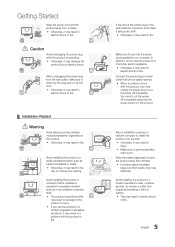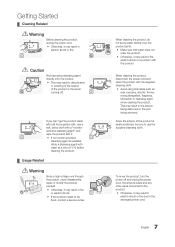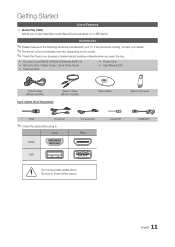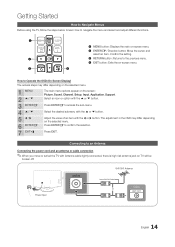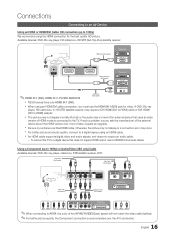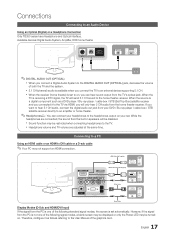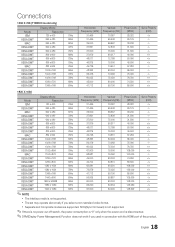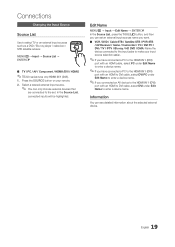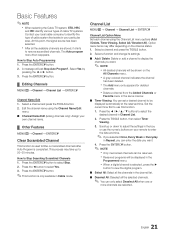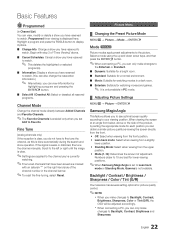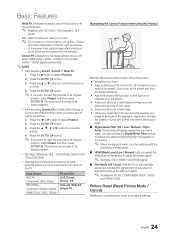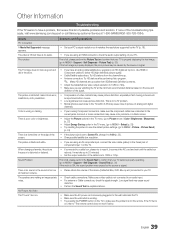Samsung T24B350ND Support Question
Find answers below for this question about Samsung T24B350ND.Need a Samsung T24B350ND manual? We have 2 online manuals for this item!
Question posted by grant49243 on December 27th, 2012
Connection To My Sky Box
I have a sky box and am using a Samsung TB300 as a tv on multi room it will not recognise the tv - being connected using an electronic eye - worked fine with previous tv
Current Answers
Related Samsung T24B350ND Manual Pages
Samsung Knowledge Base Results
We have determined that the information below may contain an answer to this question. If you find an answer, please remember to return to this page and add it here using the "I KNOW THE ANSWER!" button above. It's that easy to earn points!-
General Support
... DVI jack and you can use your monitor using the appropriate input jack for a list of input is a catch. You can use to a set -top-box to a stereo system or home theater, depending on the front panel of the monitors above , you connect it . HDTV Ready Multi-Purpose Monitors The following discontinued Samsung LCD monitors are HDTV ready and can... -
General Support
... 23 inches 1600x1200 24 to the native resolution of the box. Other Steps You May Need To Take If changing the refresh rate and resolution does not work, try using your monitor's on your monitor. If you may have the resolution and refresh rates of your monitor to the optimum refresh rate and resolution and the... -
General Support
... the left soft key for Menu Select Settings Select Connectivity (6) Select Bluetooth (1) Select My Devices (2) Highlight the Bluetooth device to remove, using the navigation keys Press the left soft key for ... factory default settings, follow the steps below : key to check the My Stuff box key for Yes to default values Profiles: only profile settings will be deleted from the ...
Similar Questions
Is This Tv Mp4 Compatible?
if i have a bunch of movies on a micro sd card and a micro usb card reader can i watch them?
if i have a bunch of movies on a micro sd card and a micro usb card reader can i watch them?
(Posted by Doubleupmoney8 9 months ago)
A Remote Control For A Tv Monitor Syncmaster 170 Mp I own a TV monitor
I own a TV monitor SyncMaster 170 mp but still do not know if any remote control of the brand Samsun...
I own a TV monitor SyncMaster 170 mp but still do not know if any remote control of the brand Samsun...
(Posted by advip7 8 years ago)
Can I Connect Dtv Set Top Box And Receive Tv Channels On Samsung Lh65mgplbf ?
The Unit does not have TV Tuner
The Unit does not have TV Tuner
(Posted by markvon194 11 years ago)
How To Connect These Monitors To Ati Radeon Hd 5570?
How to connect these monitors to ATI Radeon HD 5570? This video card has the following ports: 1xV...
How to connect these monitors to ATI Radeon HD 5570? This video card has the following ports: 1xV...
(Posted by poncher 12 years ago)