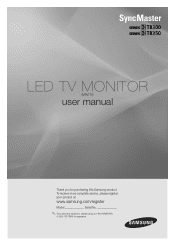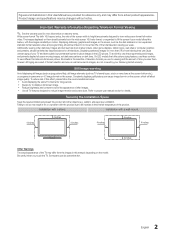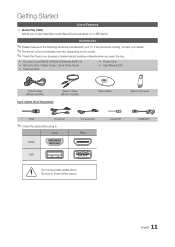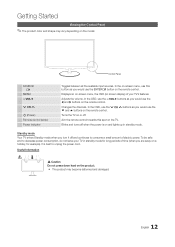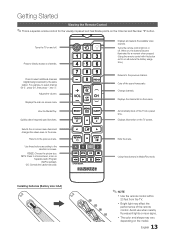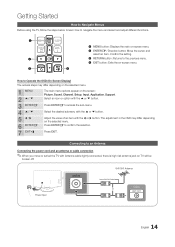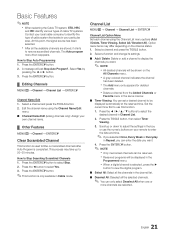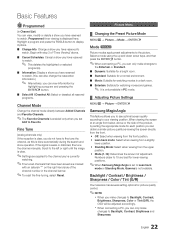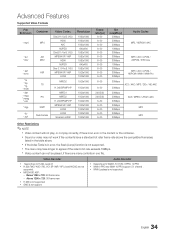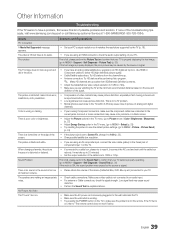Samsung T24B350ND Support Question
Find answers below for this question about Samsung T24B350ND.Need a Samsung T24B350ND manual? We have 2 online manuals for this item!
Question posted by Doubleupmoney8 on July 1st, 2023
Is This Tv Mp4 Compatible?
Current Answers
Answer #1: Posted by SonuKumar on July 1st, 2023 8:03 PM
Regarding MP4 compatibility, it's important to note that the Samsung T24B350ND is not a standalone media player, and it doesn't have a USB port or media playback capabilities on its own. Therefore, you cannot directly play MP4 files from a USB drive or any other external storage device on this monitor.
If you want to play MP4 files on this monitor, you'll need to use an external media player device (e.g., a DVD/Blu-ray player, streaming device, gaming console, or a computer) that can connect to the monitor through the available inputs (HDMI, VGA, etc.). The media player should be capable of reading and decoding MP4 files, and then the monitor will display the video output from the media player.
Always make sure to check the monitor's specifications and user manual for the exact supported input types and resolutions. Keep in mind that technology might have evolved since my last update, so I recommend checking the latest product information or contacting Samsung support to get the most up-to-date details on the T24B350ND model.
Please respond to my effort to provide you with the best possible solution by using the "Acceptable Solution" and/or the "Helpful" buttons when the answer has proven to be helpful.
Regards,
Sonu
Your search handyman for all e-support needs!!
Related Samsung T24B350ND Manual Pages
Samsung Knowledge Base Results
We have determined that the information below may contain an answer to this question. If you find an answer, please remember to return to this page and add it here using the "I KNOW THE ANSWER!" button above. It's that easy to earn points!-
General Support
... into an SD card reader (Card readers may prevent some purchased or subscription content. Player 10, refer to the handset. message will display the files on the right side of the Windows Media Player 10 A "Synchronization Complete" Open Windows Media Player 10 on the handset when downloading is complete Disconnect the USB cable To... -
General Support
... and play MP3 music files, and view avi, mkv, mp4, mpg, vro, and vob movie files stored on a USB Mass Storage Class (MSB) device - such as a USB flash drive or a flash memory MP3 player - See below . What Can I Use The USB Port On My TV For? 2009 LNxx B Models The capabilities of the... -
General Support
...compatible with your PC From the MP3 side of data and/or damage to the memory card or to standby mode, press the left -hand side of the USB cable into the DCIM's 100SSMED folder to 36.3 characters. Remove the microSD memory card from the memory card reader Do not remove a memory card... Card to transfer, using a PC, follow the steps below : insert the memory card into an SD card reader....
Similar Questions
I own a TV monitor SyncMaster 170 mp but still do not know if any remote control of the brand Samsun...
I have a sky box and am using a Samsung TB300 as a tv on multi room it will not recognise the tv - b...
Hi There.... I bought a Samsung LCD TV/Monitor couple years ago at Costco Wholesale..But suddenl...