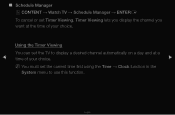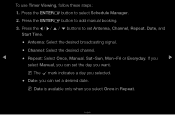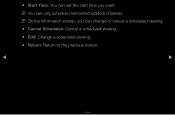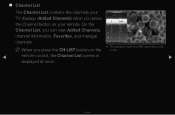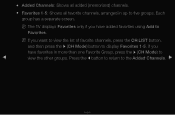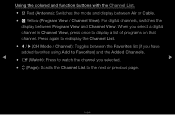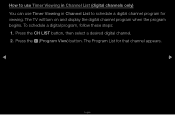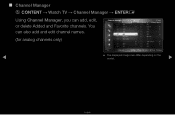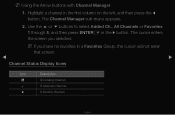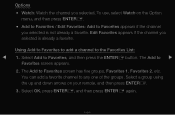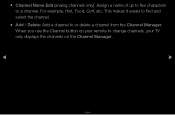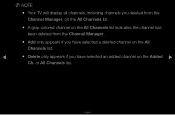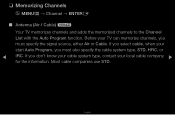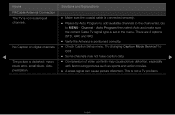Samsung T23A350 Support Question
Find answers below for this question about Samsung T23A350.Need a Samsung T23A350 manual? We have 2 online manuals for this item!
Question posted by deziner1216 on August 15th, 2015
Adding Additional Channels?
how do I add channels to my television
Current Answers
Related Samsung T23A350 Manual Pages
Samsung Knowledge Base Results
We have determined that the information below may contain an answer to this question. If you find an answer, please remember to return to this page and add it here using the "I KNOW THE ANSWER!" button above. It's that easy to earn points!-
General Support
... above as an HDTV, you must also connect separate left and right channel audio cables between your DVD player, VCR or source and your monitor at the same time. When the page loads please select Integrated HDTV Tuners under the additional Features selection. Assuming your set top box or tuner. Note: If your... -
General Support
... for more detailed information by the jumper settings which may vary from model to an existing EIDE channel, it is the Slave drive. If you have this type of the cable is usually necessary ...recognize both drives as Master and Slave and use the recommended position on the cable. When adding an additional drive to model, and its position on your 40-pin IDE/ATA cable with a 80-pin ... -
General Support
...math, such as a default Image Users can save favorite channels. Converter Calculator in terms of talk time. SGH-E1210 ...• Compact dimensions fit nicely in Mobile Phone as addition, subtraction, multiplication, and division Memo book Stop watch ...to 20 hrs of up to wireless communication. Chiselled, bevelled edges add to 300 messages. • 800mAh battery prolongs the battery life...
Similar Questions
How Can I Change Channels If I Lost Remote?
(Posted by Anonymous-130738 10 years ago)
No Sound For Selected Cable Channels
My Samsung 25.5" LS26TDNSUV/ZA unit is connected to COX cable w/o any converter box. All DTV Cable c...
My Samsung 25.5" LS26TDNSUV/ZA unit is connected to COX cable w/o any converter box. All DTV Cable c...
(Posted by jingqm 12 years ago)
Child Lock A Channel
how to child lock a channel in B2330D using a remote control
how to child lock a channel in B2330D using a remote control
(Posted by geethvidya 12 years ago)
How Do I Sort The Tv Channels To Have Them In The Order I Want Them To Appear?
can i creat a favorite list of channels and how?
can i creat a favorite list of channels and how?
(Posted by brendabantle 12 years ago)