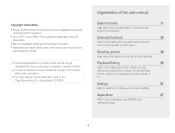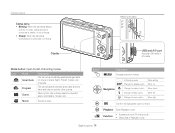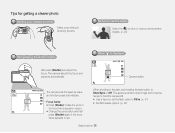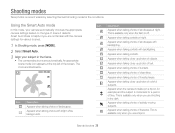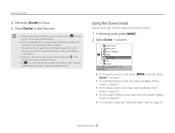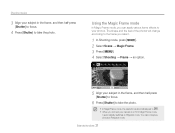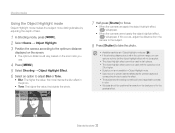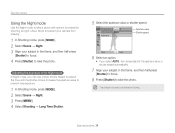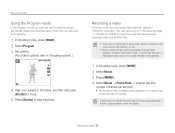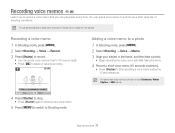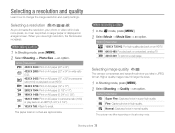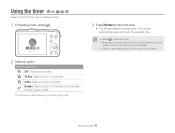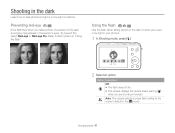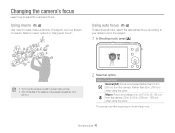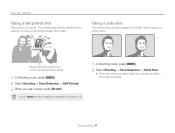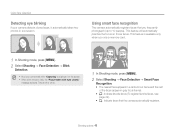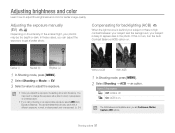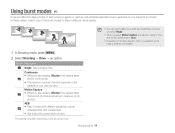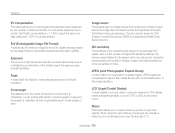Samsung ST90 Support Question
Find answers below for this question about Samsung ST90.Need a Samsung ST90 manual? We have 3 online manuals for this item!
Question posted by Lastingenhancements on September 1st, 2013
When Taking A Close Up Photo Why Is Not Clear?
Current Answers
Answer #1: Posted by BusterDoogen on September 1st, 2013 9:45 AM
1
In Shooting mode, press [ ].
2
Select Shooting → Face Detection → Self-Portrait.
3
When you hear a beep, press [Shutter].
I think this will cure the problem! Refer to page 47 in the manual. If you need a copy go here.Please respond to my effort to provide you with the best possible solution by using the "Acceptable Solution" and/or the "Helpful" buttons when the answer has proven to be helpful. Please feel free to submit further info for your question, if a solution was not provided. I appreciate the opportunity to serve you!
Related Samsung ST90 Manual Pages
Samsung Knowledge Base Results
We have determined that the information below may contain an answer to this question. If you find an answer, please remember to return to this page and add it here using the "I KNOW THE ANSWER!" button above. It's that easy to earn points!-
General Support
...down volume keys, located on the bottom Press the Camera key , located on the top, to take the photo Press Save then press the clear key Press Picture Press My Images Press the desired ... destination folders. paste the Photo(s) or Video(s) into the USB slot on a method listed below : On the Samsung MetroPCS SCH-R810 (Finesse) phone While in order for Digital Rights Management (DRM) which... -
General Support
... handset & paste the Pictures or Videos into the memory card socket, until locked in place Close the memory card socket cover From the home screen, touch Menu Touch Multimedia Touch My Images Touch ... Subject text then touch Done Touch Text Enter the Message text then touch Done Touch Picture to take a photo or to add from My Images Touch Sound to record a sound or to add from both the ... -
General Support
... Privacy 6.5 Power On/Off 6.6 Roam Ringer 6.7 Whisper Mode 7 Camera 7.1 Take a Photo 7.2 Photo Gallery 8 Tools 8.1 Voice Kit 8.1.1 Voice Command 8.1.2 Voice Memo 8.1.2.1 Record 8.1.2.2 Review 8.1.2.3 Erase All 8.1.3 Voice Setting 8.1.3.1 Digit Dialing 8.1.3.1.1 Adapt Digits 8.1.3.1.2 Reset Digits 8.1.3.2 Sensitivity 8.1.3.2.1 Commands 8.1.3.2.2 Names 8.1.3.3 Choice Lists 8.1.3.3.1 Name Dialing...
Similar Questions
is there software for downloading photos from this camera to my iMac?
I am unable to 'power on my Samsung PL 90 digital camera. When i press the button for power on, it d...
I only charged my camera for 10 minutes then went outside to take pictures and the shutter will not ...
can samsung st90 view photos from other device?
Dear Technician, i am a samsung bl 103 digital camera user from Asian country Nepal. so i recently h...