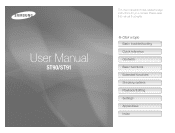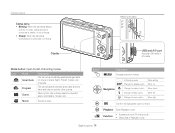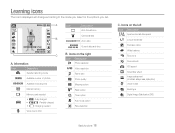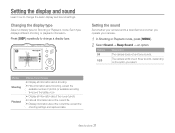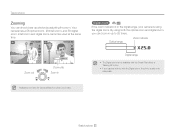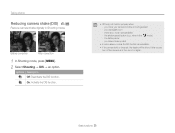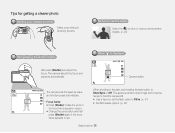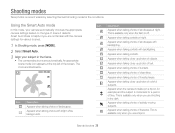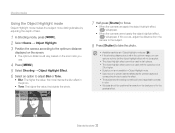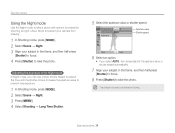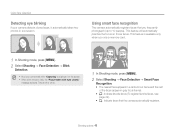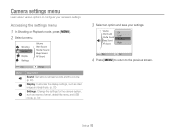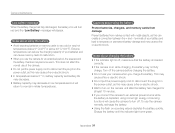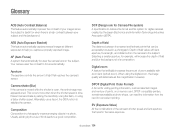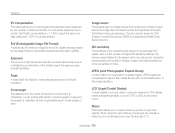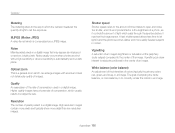Samsung ST90 Support Question
Find answers below for this question about Samsung ST90.Need a Samsung ST90 manual? We have 3 online manuals for this item!
Question posted by patsyslew on January 20th, 2013
Shutter Won't Close
I only charged my camera for 10 minutes then went outside to take pictures and the shutter will not close. The screen went completely blank and the mode button is green. I have started to recharge it in the hope I can close it fully when charged
Current Answers
Related Samsung ST90 Manual Pages
Samsung Knowledge Base Results
We have determined that the information below may contain an answer to this question. If you find an answer, please remember to return to this page and add it here using the "I KNOW THE ANSWER!" button above. It's that easy to earn points!-
General Support
...In Web 6 CAMERA 6-1 Take a picture 6-2 Take a Video 6-3 Picture Gallery 6-4 Video Gallery 6-5 Settings 6-5-1 FLASH 6-5-2 RESOLUTION 6-5-3 FUN FRAMES 6-5-4 COLOR TONES 6-5-5 SHUTTER SOUND 6-5-6 ... 7-6-4 AUTO ANSWER 7-6-5 TTY MODE 7-7 Shortcut 7-8 Language 7-9 Clock Set (disabled in digital service mode) 7.0 Version 8 View - SCH-a670 - Adapt Digits 9-3-2-2 Reset Digits IN-USE Menu 1 Calls ... -
General Support
..., pictures, virtual business cards, or appointment details. HFP 1.5 is required for dialing, four functions are vcard, vmsg, vcal and vnote. For more specific Bluetooth profile or Bluetooth protocol information please visit the following profiles to function: DUN, LAN, FTP and HSP, to be received by pressing a button on the side of a digital camera. To... -
General Support
...button on the side of the phone. The call dial, voice dial, speed dial, and number dial. BIP may print, as well as images, pictures...Remote Camera: Allows the initiator to set up services. In addition, audio quality is used to control the shutter operation... (Due to possible URL changes please use a digital camera Remote Display: Allows the initiator to push images to the ...
Similar Questions
Camera St90/st91
is there software for downloading photos from this camera to my iMac?
is there software for downloading photos from this camera to my iMac?
(Posted by dolores12 9 years ago)
I Am Unable To 'power On' My Samsung Pl 90 Digital Camera.
I am unable to 'power on my Samsung PL 90 digital camera. When i press the button for power on, it d...
I am unable to 'power on my Samsung PL 90 digital camera. When i press the button for power on, it d...
(Posted by kayessen 10 years ago)
When Taking A Close Up Photo Why Is Not Clear?
(Posted by Lastingenhancements 10 years ago)
Samsung St90
Cannot format the card at all and the computer does not regonise the camera
Cannot format the card at all and the computer does not regonise the camera
(Posted by kalinowskigermanygrit 11 years ago)
How To Download Videos From My L700 Digital Camera To My Macbook
How to download videos from my L700 digital camera to my macbook?
How to download videos from my L700 digital camera to my macbook?
(Posted by gargeebardoloi 11 years ago)