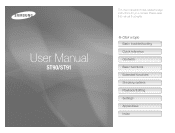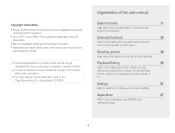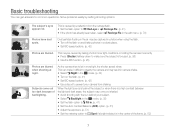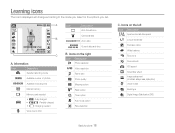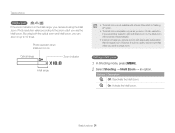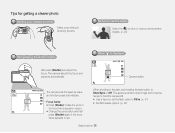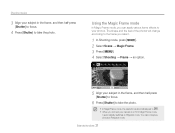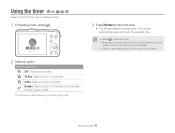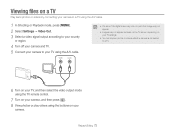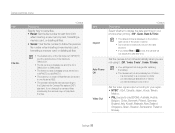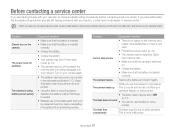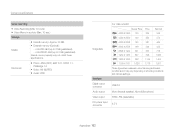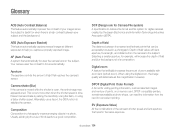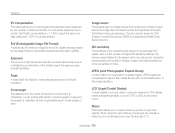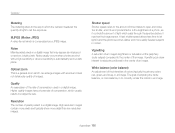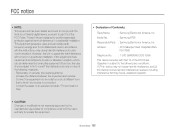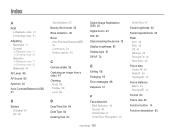Samsung ST90 Support Question
Find answers below for this question about Samsung ST90.Need a Samsung ST90 manual? We have 3 online manuals for this item!
Question posted by carlastapleton on March 28th, 2013
Some Setting Must Be Off. I Have Too Long Of A Delay Now When I Try To Take A Pi
The person who posted this question about this Samsung product did not include a detailed explanation. Please use the "Request More Information" button to the right if more details would help you to answer this question.
Current Answers
Related Samsung ST90 Manual Pages
Samsung Knowledge Base Results
We have determined that the information below may contain an answer to this question. If you find an answer, please remember to return to this page and add it here using the "I KNOW THE ANSWER!" button above. It's that easy to earn points!-
How To Keep The Intelli Studio Software From Installing SAMSUNG
How To Change Your Camera's Flash Setting 17879. How To Use All White And Signal Pattern SAMSUNG TL225 18372. How To Keep The Intelli Studio Software From Installing 19138. Compact > Product : Digital Cameras > -
How To Use The Memory Card Reader SAMSUNG
...no, please tell us why so we recommend you satisfied with another digital device, reformat it in other digital devices such as digital cameras. submit Please select answers for the first time, your PC to... tab set in the slot, but your PC recognizes neither, you need to have your card or you get an error when trying to , or delete data from a digital device such as a digital camera, we... -
General Support
...website: (Due to possible URL changes please use a digital camera Remote Display: Allows the initiator to push images to set up services. As for "profiles". PBAP Phone Book ...Headset Profile is used to be received by using the volume key on the side of a digital camera. Unlike the HSP, which does not allow for sending "objects" Calls can be...
Similar Questions
Camera St90/st91
is there software for downloading photos from this camera to my iMac?
is there software for downloading photos from this camera to my iMac?
(Posted by dolores12 9 years ago)
I Am Unable To 'power On' My Samsung Pl 90 Digital Camera.
I am unable to 'power on my Samsung PL 90 digital camera. When i press the button for power on, it d...
I am unable to 'power on my Samsung PL 90 digital camera. When i press the button for power on, it d...
(Posted by kayessen 10 years ago)
Problem Connecting To My Computer
I followed correct procedures, but my ST90 switches itself off when I try to connect to my computer....
I followed correct procedures, but my ST90 switches itself off when I try to connect to my computer....
(Posted by brossphillip 10 years ago)
Samsung St90
Cannot format the card at all and the computer does not regonise the camera
Cannot format the card at all and the computer does not regonise the camera
(Posted by kalinowskigermanygrit 11 years ago)
Samsung Bl 103 Digital Camera Problem
Dear Technician, i am a samsung bl 103 digital camera user from Asian country Nepal. so i recently h...
Dear Technician, i am a samsung bl 103 digital camera user from Asian country Nepal. so i recently h...
(Posted by sahazb 13 years ago)