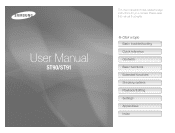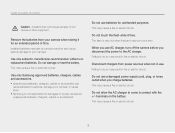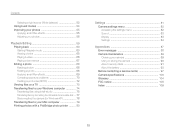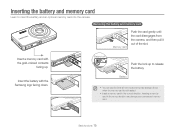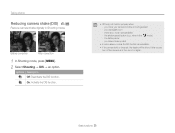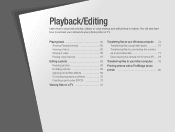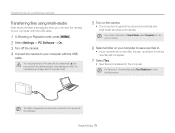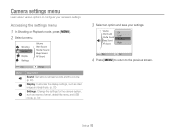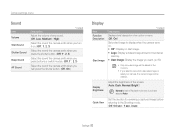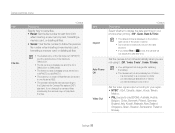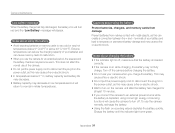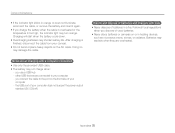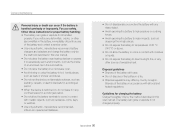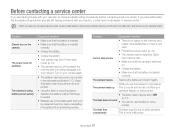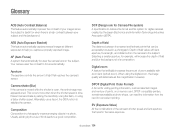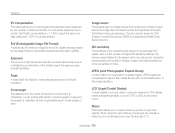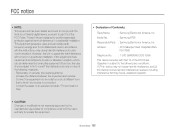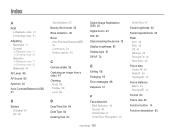Samsung ST90 Support Question
Find answers below for this question about Samsung ST90.Need a Samsung ST90 manual? We have 3 online manuals for this item!
Question posted by brossphillip on June 1st, 2013
Problem Connecting To My Computer
I followed correct procedures, but my ST90 switches itself off when I try to connect to my computer.
USB ports are working
Interface Cable seems to be OK (battery charges OK)
I am using Windows 7
PC connect is switched on in settings
USB is set to computer in settings
How do I solve this problem?
Cheers
Phillip
Current Answers
Related Samsung ST90 Manual Pages
Samsung Knowledge Base Results
We have determined that the information below may contain an answer to this question. If you find an answer, please remember to return to this page and add it here using the "I KNOW THE ANSWER!" button above. It's that easy to earn points!-
Configuring PC Share Manager SAMSUNG
.... If the same error occurs, your computer boot into Windows. This configures Share Manager and your DLNA TV, follow these actions do not resolve the problem, try the following: Make sure the TV is working properly, then PC Share Manager displays the TV and its IP address in PC Share Manager. Disable your firewall programs. Firewall programs can... -
General Support
... the PC and select the SYNC option Drag the songs you must have Windows Media™ Player 10: 9 Tips on getting started: Common questions: Troubleshooting error messages: To transfer music files using Windows Media Player and a USB cable follow the steps below to go directly to the handset. Follow the installation instructions included with Windows XP® USB Cable To... -
How To Keep The Intelli Studio Software From Installing SAMSUNG
Compact > Product : Digital Cameras > SAMSUNG TL225 18372. How To Keep The Intelli Studio Software From Installing 17879. How To Use All White And Signal Pattern
Similar Questions
Camera St90/st91
is there software for downloading photos from this camera to my iMac?
is there software for downloading photos from this camera to my iMac?
(Posted by dolores12 9 years ago)
I Am Unable To 'power On' My Samsung Pl 90 Digital Camera.
I am unable to 'power on my Samsung PL 90 digital camera. When i press the button for power on, it d...
I am unable to 'power on my Samsung PL 90 digital camera. When i press the button for power on, it d...
(Posted by kayessen 10 years ago)
Connecting To Computer To Download Photos
When trying to connect the arrow goes green,orange then stays red and there is no way of downloading...
When trying to connect the arrow goes green,orange then stays red and there is no way of downloading...
(Posted by Jsetherton 11 years ago)
Message: Card Error
when switch on says card error. have followed the directions to switch off and onremove card, but wi...
when switch on says card error. have followed the directions to switch off and onremove card, but wi...
(Posted by lihmaslin 11 years ago)
Samsung Bl 103 Digital Camera Problem
Dear Technician, i am a samsung bl 103 digital camera user from Asian country Nepal. so i recently h...
Dear Technician, i am a samsung bl 103 digital camera user from Asian country Nepal. so i recently h...
(Posted by sahazb 13 years ago)