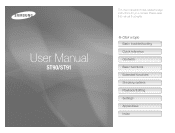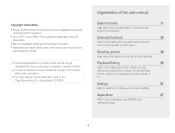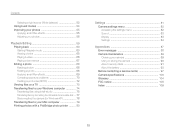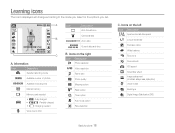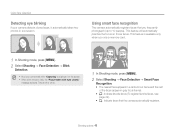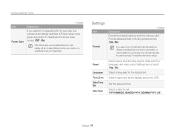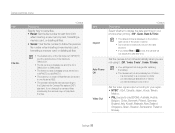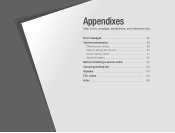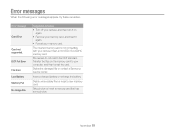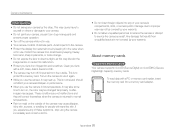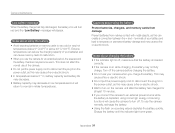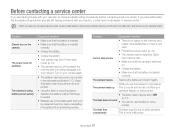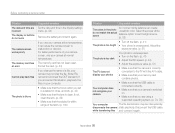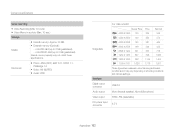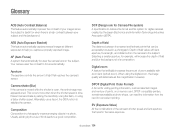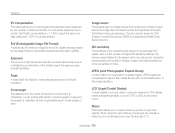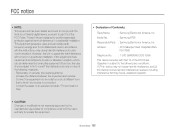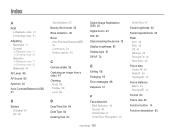Samsung ST90 Support Question
Find answers below for this question about Samsung ST90.Need a Samsung ST90 manual? We have 3 online manuals for this item!
Question posted by lihmaslin on May 29th, 2012
Message: Card Error
when switch on says card error. have followed the directions to switch off and on remove card, but will not let me format
Current Answers
Related Samsung ST90 Manual Pages
Samsung Knowledge Base Results
We have determined that the information below may contain an answer to this question. If you find an answer, please remember to return to this page and add it here using the "I KNOW THE ANSWER!" button above. It's that easy to earn points!-
General Support
...book will accept a name card. You can transfer images to Bluetooth stereo headsets. The object formats are supported: recent call ...follows: Image Push : Allows the sending of images from a device the user controls Image Pull: Allows the browsing and retrieval of a streaming audio signal from a media source to provide a simple wireless replacement for easy control of a digital camera... -
General Support
... printer with advanced options using the DPOF format Automatic Archive: Allows the automatic backup of... supports the following website: (Due to possible URL changes please use a digital camera Remote Display:...following Bluetooth profiles: Abbreviation Profile / Protocol Description A2DP Advanced Audio Distribution Profile , also known as images, pictures, virtual business cards... -
General Support
... MetroPCS SCH-R450 (Messager) handset, to a PC follow the steps below to go directly to those instuctions located on this would be the memory card Copy the files then paste them to another camera handset or to a PC requires a microSD Memory Card, Memory Card Adaptor & WARNING: Formatting the microSD Memory Card will see a new Removable Disk drive appear...
Similar Questions
Camera St90/st91
is there software for downloading photos from this camera to my iMac?
is there software for downloading photos from this camera to my iMac?
(Posted by dolores12 9 years ago)
I Am Unable To 'power On' My Samsung Pl 90 Digital Camera.
I am unable to 'power on my Samsung PL 90 digital camera. When i press the button for power on, it d...
I am unable to 'power on my Samsung PL 90 digital camera. When i press the button for power on, it d...
(Posted by kayessen 10 years ago)
Problem Connecting To My Computer
I followed correct procedures, but my ST90 switches itself off when I try to connect to my computer....
I followed correct procedures, but my ST90 switches itself off when I try to connect to my computer....
(Posted by brossphillip 10 years ago)
Samsung St90
Cannot format the card at all and the computer does not regonise the camera
Cannot format the card at all and the computer does not regonise the camera
(Posted by kalinowskigermanygrit 11 years ago)
Pl120 Booklet Digital Camera
Can I buy a instruction manual for my PL120 digital camera.I dont always have use of computer and fi...
Can I buy a instruction manual for my PL120 digital camera.I dont always have use of computer and fi...
(Posted by shushan 12 years ago)