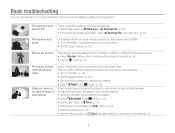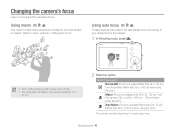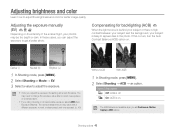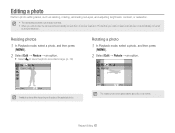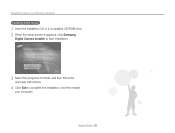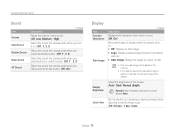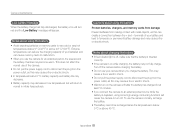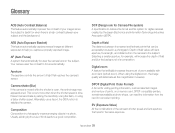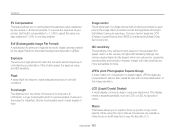Samsung ST65 Support Question
Find answers below for this question about Samsung ST65.Need a Samsung ST65 manual? We have 3 online manuals for this item!
Question posted by wgwebb on February 29th, 2012
Turns Itself On And Off . Can't Review Photos
Does tings on it's own
Current Answers
Related Samsung ST65 Manual Pages
Samsung Knowledge Base Results
We have determined that the information below may contain an answer to this question. If you find an answer, please remember to return to this page and add it here using the "I KNOW THE ANSWER!" button above. It's that easy to earn points!-
How To Keep The Intelli Studio Software From Installing SAMSUNG
Compact > How To Change Your Camera's Flash Setting To turn off Intelli-Studio, follow the steps below: 1. Power on your PC. Product : Digital Cameras > How To Keep The Intelli Studio Software From Installing STEP 2 STEP 3 Power On Your Camera Intelli Studio automatically pops up when you connect your camera to your Camera. 19138. SAMSUNG CL65 18373. -
General Support
...touch Reset Touch Reset Settings Read the statement displayed then touch proceed Enter the 4 digit number then touch Done Warning!: The following categories for the detailed instructions below: Remove ... located at the bottom, until it turns blue Drag the Bluetooth device to the trash can then release it turns yellow Touch My Photos Touch Camera Touch the Trashcan, located in the... -
General Support
... 5 Seconds 3: 10 Seconds 3: White Balance 4: Settings.. 1: Quality 3: Video Length 5: Review Album 6: Camera Mode 4: My Albums 1: In Phone 3: Online Albums 5: Order Prints 6: PictBridge Print ...Choice Lists 1: Automatic 2: Always On 3: Always Off 2: Sensitivity 3: Digit Dialing 1: Adapt Digits 2: Reset Digits 4: Sound 1: Prompts (On/Off) 2: Digits (On/Off) 3: Names (On/Off) 4: Name Settings 1: Speed...
Similar Questions
Why Cant I Upload Pictures To My Computer From My Samsung Camera St65
(Posted by hoariya 9 years ago)
I Am Unable To 'power On' My Samsung Pl 90 Digital Camera.
I am unable to 'power on my Samsung PL 90 digital camera. When i press the button for power on, it d...
I am unable to 'power on my Samsung PL 90 digital camera. When i press the button for power on, it d...
(Posted by kayessen 10 years ago)
Languages For St65 Samsung
I live in France and am thinking of buying this camera. However, I am worried the CD willall be in F...
I live in France and am thinking of buying this camera. However, I am worried the CD willall be in F...
(Posted by debkilner 12 years ago)
Samsung Bl 103 Digital Camera Problem
Dear Technician, i am a samsung bl 103 digital camera user from Asian country Nepal. so i recently h...
Dear Technician, i am a samsung bl 103 digital camera user from Asian country Nepal. so i recently h...
(Posted by sahazb 13 years ago)