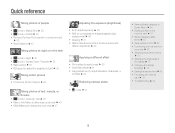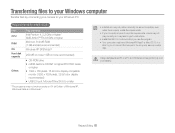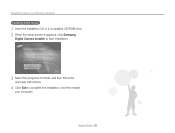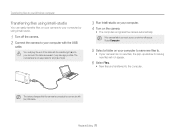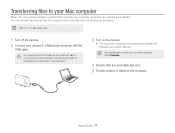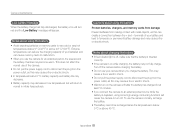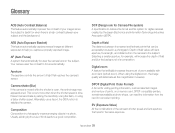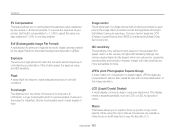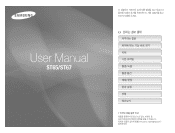Samsung ST65 Support Question
Find answers below for this question about Samsung ST65.Need a Samsung ST65 manual? We have 3 online manuals for this item!
Question posted by jgrfyuyu on July 26th, 2014
What Do I Need To Get St65 Connected To My Computer
The person who posted this question about this Samsung product did not include a detailed explanation. Please use the "Request More Information" button to the right if more details would help you to answer this question.
Current Answers
Related Samsung ST65 Manual Pages
Samsung Knowledge Base Results
We have determined that the information below may contain an answer to this question. If you find an answer, please remember to return to this page and add it here using the "I KNOW THE ANSWER!" button above. It's that easy to earn points!-
General Support
... or by dialing in the Windows task bar to select. The Network HotSync software requires the following: Your computer has TCP/IP support installed. You need to connect to set up your phone software. With this information.) You have a remote access account. (If you don't have an account, consult your system administrator... -
How To Record From A Cable Or Satellite DVR To Your DVD Recorder. SAMSUNG
.... How To Set Up Your Samsung Digital Media Extender 2317. Connecting The DVD Recorder Before you can connect your DVD recorder to your DVR box, you must connect your DVR box to a cable jack...After you have a cable or satellite signal connected to your DVR box, and your DVR box is connected to your ability to record. This connection will need to connect a RCA, component, S-video, or HDMI... -
General Support
... to a Bluetooth capable printer with advanced options using the volume key on another device BPP Basic Printing Profile functions as a connection to a printer from a laptop, by pressing a button on the side of a digital camera. The call is called push because the transfers are vcard, vmsg, vcal and vnote. such as a wireless data cable...
Similar Questions
I Am Unable To 'power On' My Samsung Pl 90 Digital Camera.
I am unable to 'power on my Samsung PL 90 digital camera. When i press the button for power on, it d...
I am unable to 'power on my Samsung PL 90 digital camera. When i press the button for power on, it d...
(Posted by kayessen 10 years ago)
When Charging St65 Camera With Usb, Camera Does Not Power On
(Posted by nunvecit 10 years ago)
Languages For St65 Samsung
I live in France and am thinking of buying this camera. However, I am worried the CD willall be in F...
I live in France and am thinking of buying this camera. However, I am worried the CD willall be in F...
(Posted by debkilner 12 years ago)
Samsung Bl 103 Digital Camera Problem
Dear Technician, i am a samsung bl 103 digital camera user from Asian country Nepal. so i recently h...
Dear Technician, i am a samsung bl 103 digital camera user from Asian country Nepal. so i recently h...
(Posted by sahazb 13 years ago)