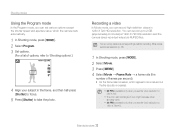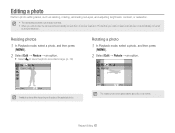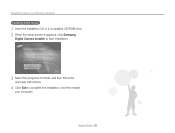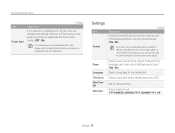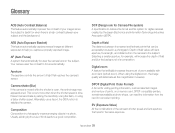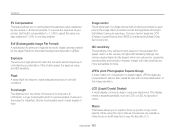Samsung ST65 Support Question
Find answers below for this question about Samsung ST65.Need a Samsung ST65 manual? We have 3 online manuals for this item!
Question posted by Anonymous-36022 on August 15th, 2011
Why Is The Hd Video Option Greyed Out ?? :(
HELP, I CAN SELECT THE TWO LOWER RESOLUTIONS.
Current Answers
Related Samsung ST65 Manual Pages
Samsung Knowledge Base Results
We have determined that the information below may contain an answer to this question. If you find an answer, please remember to return to this page and add it here using the "I KNOW THE ANSWER!" button above. It's that easy to earn points!-
General Support
... control of the most detailed Bluray ™ For superb sound, Dolby® images with each other automatically. HQV video upconversion processing - HD video (1920x1080) HDMI digital interface (720p/1080i/1080p) via HD DVD audio outputs 10-bit/108MhZ video D/A converter; 24-bit/192KHz audio D/A converter HQV Disc™ TrueHD compatibility gives you 'll enjoy the truest... -
General Support
... phone to a Bluetooth capable printer with advanced options using the volume key on the Bluetooth headset ...Information on this page to Bluetooth stereo headsets. AVRCP Audio/Video Remote Control Profile provides a standard interface to control TVs, ... for continuous audio streams, the A2DP allows reception of a digital camera. The call control, phone status indicators, response and hold,... -
General Support
... follow the steps below: press a camera button to activate the camera Select Photo Gallery Highlight the image to access...Videos All Sounds/Ringtones Clear WAP Cache All MP3s All Messages Reset Factory Defaults All Voice Memos To delete All Calendar Events follow the steps below : Select Gallery (2) Select Image Gallery (1) Select Downloaded (2) Press the Options soft key Select Erase Select...
Similar Questions
Why Cant I Upload Pictures To My Computer From My Samsung Camera St65
(Posted by hoariya 9 years ago)
I Am Unable To 'power On' My Samsung Pl 90 Digital Camera.
I am unable to 'power on my Samsung PL 90 digital camera. When i press the button for power on, it d...
I am unable to 'power on my Samsung PL 90 digital camera. When i press the button for power on, it d...
(Posted by kayessen 10 years ago)
How To Download Videos From My L700 Digital Camera To My Macbook
How to download videos from my L700 digital camera to my macbook?
How to download videos from my L700 digital camera to my macbook?
(Posted by gargeebardoloi 11 years ago)
Languages For St65 Samsung
I live in France and am thinking of buying this camera. However, I am worried the CD willall be in F...
I live in France and am thinking of buying this camera. However, I am worried the CD willall be in F...
(Posted by debkilner 12 years ago)
Zooming Troubles
I'm having a hard time figuring out how to make my Samsung ST65 camera zoom, any help?
I'm having a hard time figuring out how to make my Samsung ST65 camera zoom, any help?
(Posted by soopahbadchick 12 years ago)