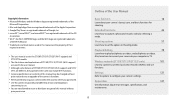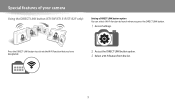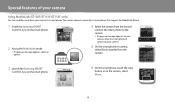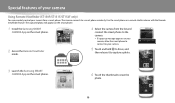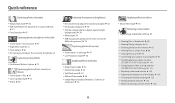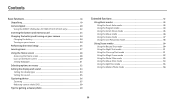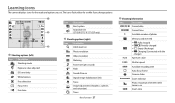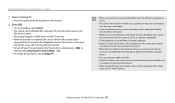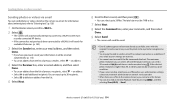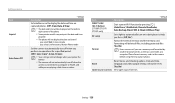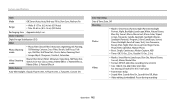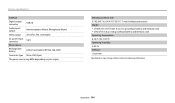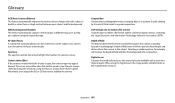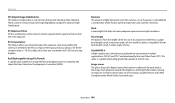Samsung ST150F Support Question
Find answers below for this question about Samsung ST150F.Need a Samsung ST150F manual? We have 2 online manuals for this item!
Question posted by anushubhe on December 30th, 2020
I Got Server Not Found Error
The person who posted this question about this Samsung product did not include a detailed explanation. Please use the "Request More Information" button to the right if more details would help you to answer this question.
Current Answers
Related Samsung ST150F Manual Pages
Samsung Knowledge Base Results
We have determined that the information below may contain an answer to this question. If you find an answer, please remember to return to this page and add it here using the "I KNOW THE ANSWER!" button above. It's that easy to earn points!-
General Support
...to allow for the following website: (Due to possible URL changes please use a digital camera Remote Display: Allows the initiator to push images to control the shutter operation of the phone... incoming call can increase or decrease the volume by the sender (handset), not the receiver (server). The call is enhanced. You can then be received by pressing a button on the side... -
How To Use The Memory Card Reader SAMSUNG
... memory card into the card slot in your card. If a card formatted in other digital devices such as a digital camera, we can improve the content. Content Feedback Q1. If Windows does not display your card or you get an error when trying to have tested the card and tried a different card in another PC... -
General Support
...please visit the following website: (Due to possible URL changes please use a digital camera Remote Display: Allows the initiator to push images to send text, e-mails, vCards,.... You can increase or decrease the volume by the sender (handset), not the receiver (server). Note: For Hands-Free Car Kit Compatibility, please visit the following Bluetooth profiles: Abbreviation ...
Similar Questions
Smart Phone Not Connecting To Wifi
When i select the wifi to connect it says no internet available
When i select the wifi to connect it says no internet available
(Posted by Jasmineyulin 3 months ago)
The Zoom Did Not Operate Normally
Trying to use the camera ST150F get a message that says "The zoom did not operate normally" and then...
Trying to use the camera ST150F get a message that says "The zoom did not operate normally" and then...
(Posted by gusng 2 years ago)
I Am Unable To 'power On' My Samsung Pl 90 Digital Camera.
I am unable to 'power on my Samsung PL 90 digital camera. When i press the button for power on, it d...
I am unable to 'power on my Samsung PL 90 digital camera. When i press the button for power on, it d...
(Posted by kayessen 10 years ago)
How Do I Change Language Back To English On A Samsung St150f 16.2 Mp Digital Ca
(Posted by cjhorton1208 10 years ago)
How To Download Videos From My L700 Digital Camera To My Macbook
How to download videos from my L700 digital camera to my macbook?
How to download videos from my L700 digital camera to my macbook?
(Posted by gargeebardoloi 11 years ago)