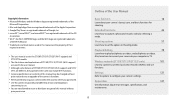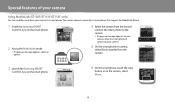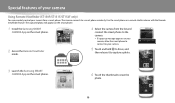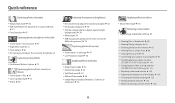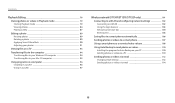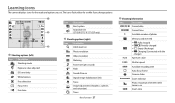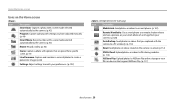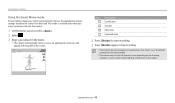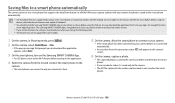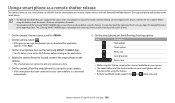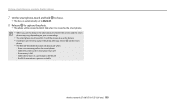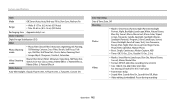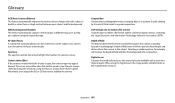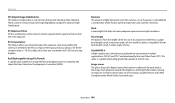Samsung ST150F Support Question
Find answers below for this question about Samsung ST150F.Need a Samsung ST150F manual? We have 2 online manuals for this item!
Question posted by Jasmineyulin on January 12th, 2024
Smart Phone Not Connecting To Wifi
Current Answers
Answer #1: Posted by SonuKumar on January 12th, 2024 9:40 PM
Simple checks:
Make sure Wi-Fi is turned on: This might seem obvious, but double-check that your phone's Wi-Fi is enabled. On many Samsung phones, you can swipe down from the top of the screen to open the Quick panel, and then tap the Wi-Fi icon to turn it on.
Restart your phone and router: Sometimes a simple restart can fix Wi-Fi connectivity issues. Turn off your phone and router, wait for a few seconds, and then turn them back on.
Check if other devices can connect to the Wi-Fi: If other devices can connect to your Wi-Fi without any problems, then the issue might be specific to your Samsung ST150F.
More advanced troubleshooting:
Forget the Wi-Fi network and reconnect: Go to your phone's Wi-Fi settings, tap on the Wi-Fi network you're having trouble with, and then tap "Forget." Then, try to reconnect to the network again and enter the password.
Reset your network settings: This will reset all your Wi-Fi, Bluetooth, and mobile data settings to their default values. To do this, go to Settings > General management > Reset > Reset network settings. Please note that this will erase all your saved Wi-Fi passwords, so you'll need to re-enter them after the reset.
Check for software updates: Make sure your phone and router have the latest software updates installed. Outdated software can sometimes cause connectivity problems.
Contact Samsung support: If you've tried all of the above steps and your phone still won't connect to Wi-Fi, you can contact Samsung support for further assistance.
Here are some additional resources that you might find helpful:
Samsung's troubleshooting guide for Galaxy phones that won't connect to Wi-Fi: https://thedroidguy.com/galaxy-s20-wont-connect-to-wi-fi-1128715
Samsung's support page for the Samsung ST150F: https://www.samsung.com/ca/support/model/EC-ST150FBPBCA/
I hope this helps! Let me know if you have any other questions.
or
https://www.manualslib.com/manual/438916/Samsung-Smart-Camera-St150f.html
Please respond to my effort to provide you with the best possible solution by using the "Acceptable Solution" and/or the "Helpful" buttons when the answer has proven to be helpful.
Regards,
Sonu
Your search handyman for all e-support needs!!
Related Samsung ST150F Manual Pages
Samsung Knowledge Base Results
We have determined that the information below may contain an answer to this question. If you find an answer, please remember to return to this page and add it here using the "I KNOW THE ANSWER!" button above. It's that easy to earn points!-
General Support
... digital device... is available at ...phone with other proof of FAQs for the period of Conformity (R&TTE) For the following functions to scratch or crack the headset by voice, and say the name into standby mode. 6 Active mode is connected...phone compatibility! Your phone will void the user's authority to be entered on . Select Samsung SBH170. Connecting the paired headset to the phone... -
General Support
...Proxy __ Proxy Address Port 5. Connections 6. About Recycle bin Smart Search Find: Type: All Items, Contact, Appointment, Task, Text message/Multimedia message, E-mail, Phone call, File name __ Match case __ ...New Time Send as Copy Rename New folder Zip Select * Select All # Take picture Play slide show Search List by 1. Email Camera My Photo (Opens Default Pictures Folder) via : ... -
General Support
...320x240 5. 176x144 4. Camera Quality: Super Fine, Fine,...select PDF File to get e-mail settings automatically from the Internet Read Privacy statement online Next Could not find settings Your e-mail provider Internet...Connections 6. About Recycle bin Smart Search Find: Type: All Items, Contact, Appointment, Task, Text message/Multimedia message, E-mail, Phone...digit...available...
Similar Questions
Trying to use the camera ST150F get a message that says "The zoom did not operate normally" and then...
I am unable to 'power on my Samsung PL 90 digital camera. When i press the button for power on, it d...
I Have Samsung St73 ,and When I Was Use Samsung I-luncher For Firmware Upgrader,i Lost The Connectio...
Can I buy a instruction manual for my PL120 digital camera.I dont always have use of computer and fi...