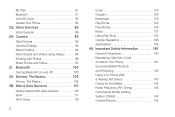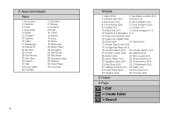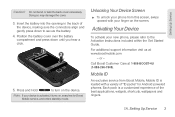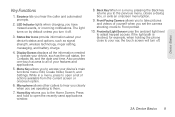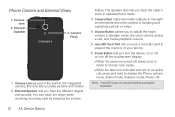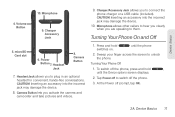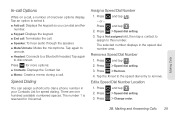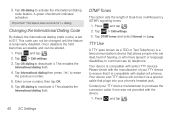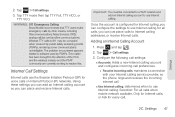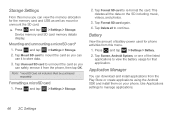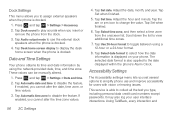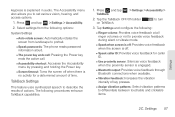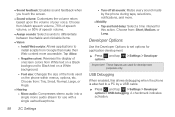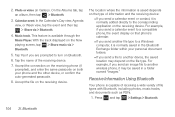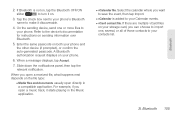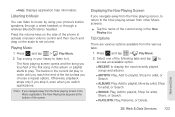Samsung SPH-M830 Support Question
Find answers below for this question about Samsung SPH-M830.Need a Samsung SPH-M830 manual? We have 2 online manuals for this item!
Question posted by Timothytyler572 on April 30th, 2015
Why Can't I Hear Music When I Play At Or Hear My Ringer When My Phone Rings ?
Current Answers
Answer #1: Posted by techyagent on May 2nd, 2015 10:19 AM
If you turn on the volume to full.You should be able to adjust your Ringer and Alerts volume with your volume buttons on the left side of your phone as long as music is not playing..
Thanks
Techygirl
Related Samsung SPH-M830 Manual Pages
Samsung Knowledge Base Results
We have determined that the information below may contain an answer to this question. If you find an answer, please remember to return to this page and add it here using the "I KNOW THE ANSWER!" button above. It's that easy to earn points!-
General Support
...hear you have been connected more information on . Table of phone. Please make sure to the repair or replacement of children in any responsibility for the passkey. When the music player is playing...when the phone rings. Rewinding / Fast Forwarding while music is launched Press to music. When ... may shorten, depending on your mobile phone, the headset will not assume... -
General Support
.... Redial the last number dialed by holding can be used to hear the music when the music player is now transferred from the mobile phone. During a call while the music is now transferred to pause the music first, then initiate last number redial as AV function). Playing Music from the Speakerphone The HKT 450 will automatically connect the AV... -
General Support
...that are in music being played on the headset Plug the supplied earphone into a power outlet. Wipe it . Separate the headset from other Bluetooth phone users hear my conversation? Operation... the headset and the phone are successfully connected with laptops, PCs, and PDAs? Answering a call comes in radio frequency power than a typical mobile phone. When the phone and the device are...
Similar Questions
I put a password on my phone and I can't figure it out please help me I don't want to lose my pictur...
No Ringtone No Speakerphone No Alarm N No Text Message Alert
how do i hard reset my samsung sph-m830 when it wont turn on?
who can i transfer the music from my mac book to samsung SPH-M830 cell phone
Can not hear phone ring. It is on vibrate. How do I get off vibrate?