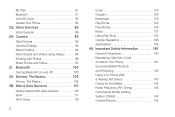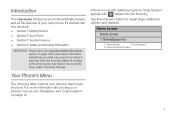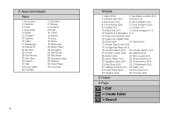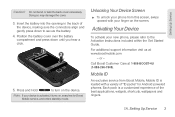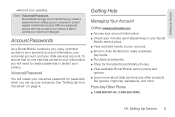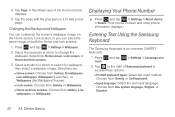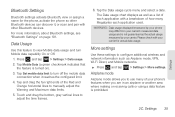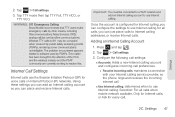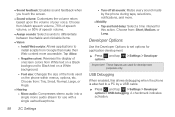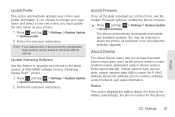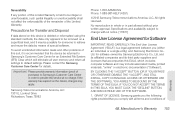Samsung SPH-M830 Support Question
Find answers below for this question about Samsung SPH-M830.Need a Samsung SPH-M830 manual? We have 2 online manuals for this item!
Question posted by reeddavid on July 11th, 2013
Phone Wont Tjrn On.
how do i hard reset my samsung sph-m830 when it wont turn on?
Current Answers
Related Samsung SPH-M830 Manual Pages
Samsung Knowledge Base Results
We have determined that the information below may contain an answer to this question. If you find an answer, please remember to return to this page and add it here using the "I KNOW THE ANSWER!" button above. It's that easy to earn points!-
General Support
SPH-a420 What Is World Time And How Do I Use It On My Trumpet Mobile Phone? What Is World Time And How Do I Use It On My Trumpet Mobile Phone? details on how to utilze the World Time feature, if available, on your Trumpet Mobile handset. -
General Support
SPH-a420 SPH-a580 How Do I Check The Amount Of Used / Available Minutes On My Trumpet Mobile Phone? details on how to check the amount of minutes used or available on your Trumpet Mobile handset. How Do I Check The Amount Of Used / Available Minutes On My Trumpet Mobile Phone? -
General Support
SPH-a640 How Do I Use Key Guard Or Key Lock On My Trumpet Mobile Phone? details on how to use the key guard or key lock feature, if available, on your Trumpet Mobile handset. How Do I Use Key Guard Or Key Lock On My Trumpet Mobile Phone?
Similar Questions
How To Unlock My Phone Without Having To Do A Recovery
I put a password on my phone and I can't figure it out please help me I don't want to lose my pictur...
I put a password on my phone and I can't figure it out please help me I don't want to lose my pictur...
(Posted by dse789789 8 years ago)
Selling Phone No Sim Need To Hard Reset To Remove Contacts Stored On Phone
I have the Samsung SGH-A177 that I would like to sell, although I no longer have the simcard for tha...
I have the Samsung SGH-A177 that I would like to sell, although I no longer have the simcard for tha...
(Posted by monicakazanpromise 11 years ago)