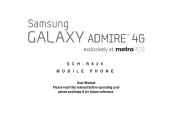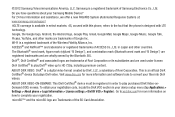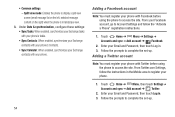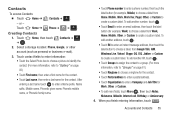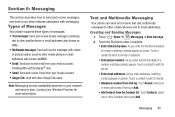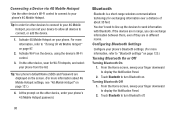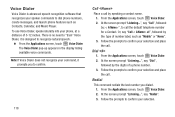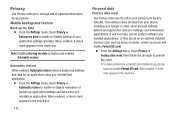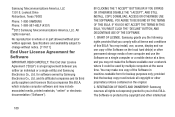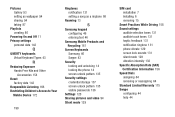Samsung SCH-R820 Support Question
Find answers below for this question about Samsung SCH-R820.Need a Samsung SCH-R820 manual? We have 1 online manual for this item!
Question posted by pricej2870 on August 15th, 2014
Why Does My Phone Say 1x After A Hard Reset
The person who posted this question about this Samsung product did not include a detailed explanation. Please use the "Request More Information" button to the right if more details would help you to answer this question.
Current Answers
Answer #2: Posted by TommyKervz on August 16th, 2014 2:12 AM
Get more information on the link
https://circle.jive-mobile.com/#jive-discussion?content=%2Fapi%2Fcore%2Fv2%2Fdiscussions%2F6476
https://circle.jive-mobile.com/#jive-discussion?content=%2Fapi%2Fcore%2Fv2%2Fdiscussions%2F6476
Related Samsung SCH-R820 Manual Pages
Samsung Knowledge Base Results
We have determined that the information below may contain an answer to this question. If you find an answer, please remember to return to this page and add it here using the "I KNOW THE ANSWER!" button above. It's that easy to earn points!-
General Support
... My SCH-I760 Phone ? Does My SCH-I760 Support Infrared Communications? How Do I Use Them On My SCH-I760? What Are USB Settings And How Do I Reset My SCH-I760? How Do I Create Or Delete Speed Dial Entries On My SCH-I760? How Do I Change The Text Size On My SCH-I760? How Do I Obtain Windows Mobile 6.1 For My SCH... -
General Support
... that this action deletes all data (pics/video/contacts/etc.) from the handset. You can reset your phone's settings and clear all data stored on a removable microSD™ How Do I Perform A Hard Reset On My SCH-i760? It is recommended to perform an ActiveSync synchronization if data needs to be backup prior to... -
General Support
... Start, Settings, go to your Control Panel, click on the right side of the phone, insert the reset pin into the back of your C drive, Program Files, and the Palm folder. Make sure that came ...you have Local Serial and USB checked. Do not install Pocket Mirror. Do a hard reset on the phone (Hold both buttons on System, and go to All. Double click on Install USB drivers and select Remove....
Similar Questions
How To Hard Reset My Samsung Sch R420h
How do i hard reset my samsung sch r420
How do i hard reset my samsung sch r420
(Posted by danielleramona 10 years ago)
How To Hard Reset My Samsung 4g Metro Pcs Model Sch-r820
(Posted by nosmartb 10 years ago)
How Do I Do A Hard Reset For A Sch-r631 Cricket?
NEED TO KNOW HOW TO DO A HARD RESET ON A SAMSUNG R631
NEED TO KNOW HOW TO DO A HARD RESET ON A SAMSUNG R631
(Posted by WHEELER918 12 years ago)