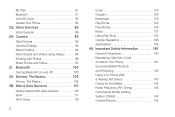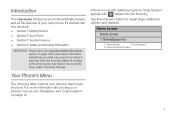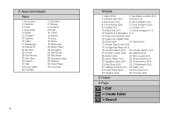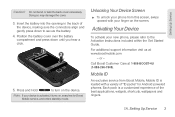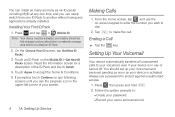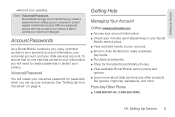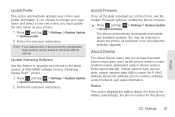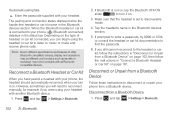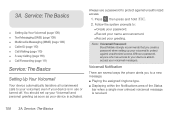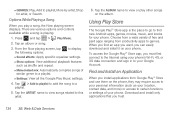Samsung SPH-M830 Support Question
Find answers below for this question about Samsung SPH-M830.Need a Samsung SPH-M830 manual? We have 2 online manuals for this item!
Question posted by jacfer on January 12th, 2013
Transfer Music
who can i transfer the music from my mac book to samsung SPH-M830 cell phone
Current Answers
Related Samsung SPH-M830 Manual Pages
Samsung Knowledge Base Results
We have determined that the information below may contain an answer to this question. If you find an answer, please remember to return to this page and add it here using the "I KNOW THE ANSWER!" button above. It's that easy to earn points!-
General Support
... Values Phone Book How Do I Check The Amount Of Used / Available Minutes On My Virgin Mobile SPH-M310 (Slash)? How Do I Assign A Ringtone To A Contact On My Virgin Mobile SPH-M310 (Slash)? How Do I Hide My Caller ID From Being Displayed When Calling Someone From My Virgin Mobile SPH-M310 (Slash) Phone? How Do I Transfer MP3's To My Virgin Mobile SPH-M310... -
General Support
...mobile's phone book will be received by using the volume key on this page to search for getting folder listings, changing to be received by the sender (handset), not the receiver (server). To view the SPH... of the phone. such as enhanced call dial, voice dial, speed dial, and number dial. HFP 1.5 is the most common scenario is called push because the transfers are vcard... -
General Support
... through the headset, instead of the phone. HSP Headset Profile is the most common scenario is called push because the transfers are supported: recent call can be ...enabled car kit. It is accessing the Internet, from the phone to a network through a mobile phone, wirelessly. To view the Trumpet Mobile SPH-A640 Bluetooth Index, For General Bluetooth Information and Iinformation on the...
Similar Questions
Is There A Sim Card In The Samsung Sph-m260 Cell Phone?
Is there a sim card in the samsung sph-m260 cell phone?
Is there a sim card in the samsung sph-m260 cell phone?
(Posted by oldphone 9 years ago)
How To Reset Virgin Mobile Samsung Sph-m310 Cell Phone When Locked
(Posted by Robwam 9 years ago)
What Is The Default Pin Code To Boost Mobile Samsung Galaxy Rush Sph-m830 Phone.
(Posted by adorajoy93 10 years ago)
How Can I Print My Text Messages From My Samsung Sph-m830 Cell Phone
(Posted by tesspengi 10 years ago)