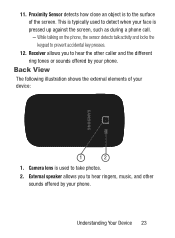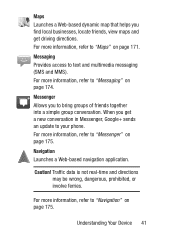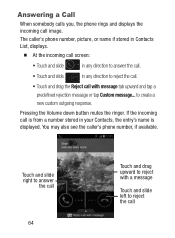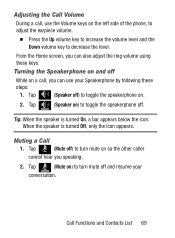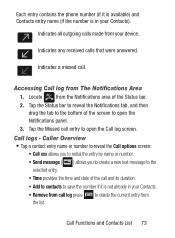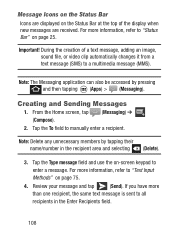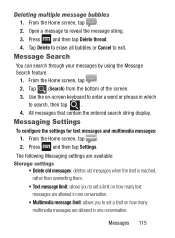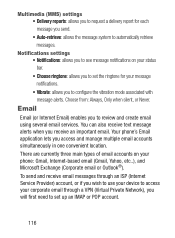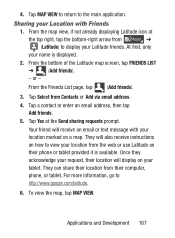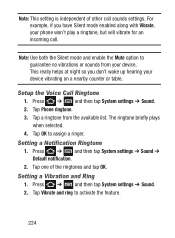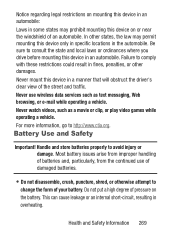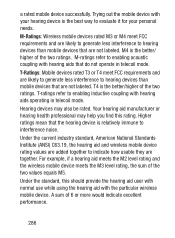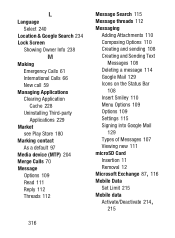Samsung SCH-S738C Support Question
Find answers below for this question about Samsung SCH-S738C.Need a Samsung SCH-S738C manual? We have 2 online manuals for this item!
Question posted by hellcat1970 on February 10th, 2015
How Do I Test The Speaker? I Cant Hear My Phone Ring Or Get Any Text Message Ale
No Ringtone No Speakerphone No Alarm N No Text Message Alert
Current Answers
Answer #2: Posted by SaraST on February 20th, 2015 3:52 PM
Hi hellcat1970! My name is Sara, and I work with Straight Talk Wireless. We need to troubleshoot your phone. For us to better assist you, please send us an email at [email protected], or you can chat with us live @ http://bit.ly/16DrgbW. Thank you!
Related Samsung SCH-S738C Manual Pages
Samsung Knowledge Base Results
We have determined that the information below may contain an answer to this question. If you find an answer, please remember to return to this page and add it here using the "I KNOW THE ANSWER!" button above. It's that easy to earn points!-
General Support
... Battery Warning Are TruTones Or Real Ringtones Supported On The E316? The Call Logs Or Call History On My SGH-E316? Can The WAP Browser Cache Be Cleared On The SGH-E316? How Do I Reset Does My SGH-E316 Have A Speaker Phone And How Do I Set An Audible Message Alert For Missed Calls Or Voice... -
General Support
...TTY Mode 1: TTY Off 2: TTY + Hear 3: TTY + Talk 4: TTY Full 7: Phone Info 1: Phone Number 2: Icon Glossary 3: Version 4: ...Phone 4: Roaming 1: Set Mode 1: Automatic 2: Roaming only 3: Sprint 2: Call Guard 5: Launch Pad 1: Up Key 1: Contacts 2: Messaging 3: Text Inbox 4: Send Message 5: Scheduler 6: Alarms 7: Calculator 8: Display 9: Ringer Type 10: Call History 11: Voice Dial 12: Missed Alerts... -
General Support
...Text Messages 1: Use Ringer Volume 2: Separate Volume 3: Always Vibrate 3: Voice Mail 4: Alarms 5: App. Volume 1: Sound 2: Game Vibrate 1: On 2: Off 2: Ringer Type 1: Voice Calls 1: Single Tones 2: Ring Tones 3: Melodies 4: My Content 5: My Videos 2: Messages 3: Schedule 4: Roam Ringer (Normal/Distinctive) 3: Alerts... Hear 3: TTY + Talk 4: TTY Off 7: Update Phone Software 0: Phone Info 1: Phone ...
Similar Questions
Where Is The Serial # Located On The Phone Sch-s738c?
(Posted by mrmanuelabor 9 years ago)
How Do I Add A Signature To Text Message
I would like to add a signature to my text messages. How do I perform this action?
I would like to add a signature to my text messages. How do I perform this action?
(Posted by sherryrmr9 9 years ago)
Samsung Phone B2100 How To Set Message Alert Tone
Hi I am trying to change the message alert tone on my samsung B2100 but dont know how? I would like ...
Hi I am trying to change the message alert tone on my samsung B2100 but dont know how? I would like ...
(Posted by martinfinnerty 10 years ago)
How Do I Set Up My Text Messaging Signature?
How do I set up my text messaging signature?
How do I set up my text messaging signature?
(Posted by mayrum2000 10 years ago)