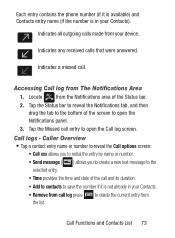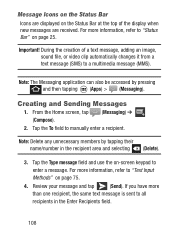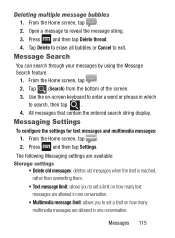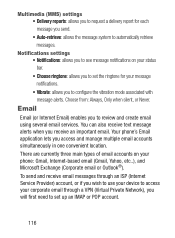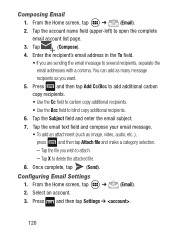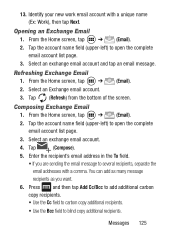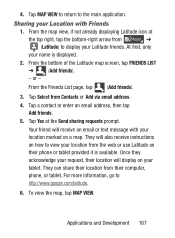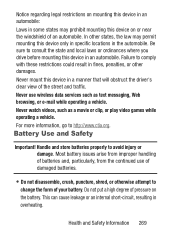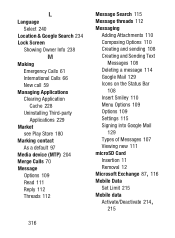Samsung SCH-S738C Support Question
Find answers below for this question about Samsung SCH-S738C.Need a Samsung SCH-S738C manual? We have 2 online manuals for this item!
Question posted by sherryrmr9 on April 14th, 2014
How Do I Add A Signature To Text Message
I would like to add a signature to my text messages. How do I perform this action?
Current Answers
Related Samsung SCH-S738C Manual Pages
Samsung Knowledge Base Results
We have determined that the information below may contain an answer to this question. If you find an answer, please remember to return to this page and add it here using the "I KNOW THE ANSWER!" button above. It's that easy to earn points!-
General Support
... Functions Can Be Performed Using The Power Button On The I730? What Items Come With My SCH-I730? I Add A Signature To Outgoing Messages Sent From I Open Attachments On My I730? I Send An E-mail Directly From The I730? Possible To Edit The Preformatted Text That I Use Word Mobile On My Phone With Windows Mobile My Handset With Windows Mobile 5, To Synchronize... -
General Support
...Message to the Recipient(s) Tip: You can send a Video Message to up to 10 Recipients To send a Video Message follow the steps below : Open the memory card socket cover, located on the PC Touch Yes at the "Use mobile phone... the steps below : Touch Video Message Touch Video to record a Video or to add from the US Cellular SCH-R850 (Caliber) phone, to a PC follow the steps below... -
General Support
...-FI Does My Verizon Wireless Phone Support Wi-Fi? Why Is My SCH-U640 (Convoy) Phone No Longer Recognizing Voice Commands? How Do I Turn Off Message Alerts While My SCH-U640 (Convoy) Phone Is In Silent Mode? Does My SCH-U640 (Convoy) Phone Support Signatures On Outgoing Messages? How Do I Send Pictures From My SCH-U640 (Convoy) Phone? SCH-U640 FAQ List Below...
Similar Questions
Where Is The Serial # Located On The Phone Sch-s738c?
(Posted by mrmanuelabor 9 years ago)
How Do You Make The Phone Vibrate When You Get A Text Message
I want to make the phone vibrate so I will know when I get a text message
I want to make the phone vibrate so I will know when I get a text message
(Posted by MarcRdfx44 9 years ago)
How Do I Set Up My Text Messaging Signature?
How do I set up my text messaging signature?
How do I set up my text messaging signature?
(Posted by mayrum2000 10 years ago)
How To Do A Factory Reset On Straight Talk Samsung Phone Sch-m828c
(Posted by BRIGtmost 10 years ago)
My Samsung Mobile Phone To Pc Usb Driver Is Not Working Where Can I Get A Fix
My Samsung mobile phone GT-E2121B to pc usb driver is not working where can I get a fix, when wind...
My Samsung mobile phone GT-E2121B to pc usb driver is not working where can I get a fix, when wind...
(Posted by julesn9 12 years ago)