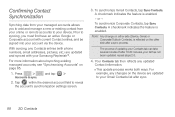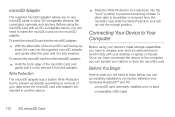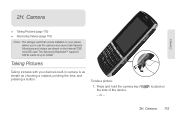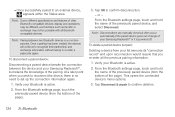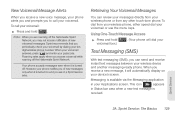Samsung SPH-M580 Support Question
Find answers below for this question about Samsung SPH-M580.Need a Samsung SPH-M580 manual? We have 2 online manuals for this item!
Question posted by sharlCapita on July 30th, 2014
Why Does My Samsung Replenish Keep Beeping When There Is No Notification Or
message
Current Answers
Related Samsung SPH-M580 Manual Pages
Samsung Knowledge Base Results
We have determined that the information below may contain an answer to this question. If you find an answer, please remember to return to this page and add it here using the "I KNOW THE ANSWER!" button above. It's that easy to earn points!-
General Support
Can I Receive Picture Messages On My V206 From Another Mobile Phone? The V206 has the ability to receive a picture message, after a picture is received it will automatically resize any image that is in the format of a .jpg or .gif and up to 800 x 600. Can I Receive Picture Messages On My V206 From Another Mobile Phone? -
General Support
... I Create Or Delete Calendar Events On My Virgin Mobile SPH-M310 (Slash)? Can I Stop My Virgin Mobile SPH-M310 (Slash) From Beeping Every Minute? How Do I Set An Audible Message Alert For Missed Calls Or Voice Mails On My Virgin Mobile SPH-M310 (Slash)? How Do I Transfer MP3's To My Virgin Mobile SPH-M310 (Slash)? How Do I Turn Off Call... -
General Support
... Commands Specifications Advanced Features Apps / PIM Batteries Internet Messaging Network Memory (Messaging) (System / User) Phone Book SAR Values Wallpaper How Do I Create Or Delete Calendar Events On My Trumpet Mobile SPH-A580? View the Trumpet Mobile SPH-A580 Menu Tree Top How Do I Stop My Trumpet Mobile SPH-A580 From Beeping Every Minute? Can The Dialing Font Size Be Changed...
Similar Questions
Boost Mobile Phone Sph-m260 How To Delete Text Messages
(Posted by 7TOSdjn9 9 years ago)
How To Fix My Samsung Replenish Clearing Notifications Icons At Top Of Phone
(Posted by telmmal 9 years ago)
Samsung Boost Mobile Model Sph-m580 How To Unlock Phone
(Posted by Hatsikmarc 10 years ago)