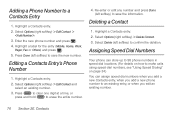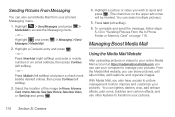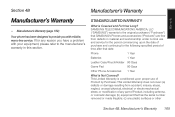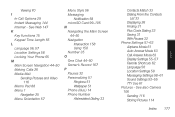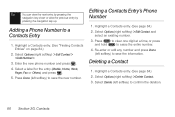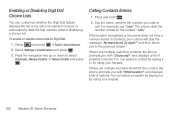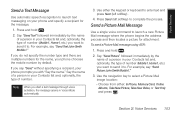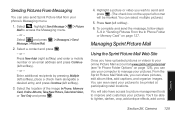Samsung SPH-M540 Support Question
Find answers below for this question about Samsung SPH-M540.Need a Samsung SPH-M540 manual? We have 4 online manuals for this item!
Question posted by Lupauly on August 17th, 2014
Where Serial Number Located For Samsung Sph M540
The person who posted this question about this Samsung product did not include a detailed explanation. Please use the "Request More Information" button to the right if more details would help you to answer this question.
Current Answers
Related Samsung SPH-M540 Manual Pages
Samsung Knowledge Base Results
We have determined that the information below may contain an answer to this question. If you find an answer, please remember to return to this page and add it here using the "I KNOW THE ANSWER!" button above. It's that easy to earn points!-
How To Find Your Model And Serial Number SAMSUNG
... if your model and serial number located in two places on the right side. If you are just looking for the model and serial number we recommend looking on the sticker on it such as the model number, serial number, AC power consumption, date of the TV and will list the model number, serial number, and version number. This sticker is easier... -
How To Find Your Model And Serial Number SAMSUNG
... is wall mounted. 15190. How To Get Started With Netflix 15173. Model And Serial Number Location Samsung TV will be a smaller sticker located on the right side of the TV on a large sticker with information on it such as the model number, serial number, AC power consumption, date of manufacture, warnings, and UPC. How To Use Film... -
General Support
... 5: Alarm/Schedule 6: Application 5: Alerts 1: Minute beep 2: Call connect 3: Call disconnect 4: Service 5: Power on the Virgin Mobile SPH-M310 (Slash) click here . apps 8: Phone info 1: My phone number 2: Software version 3: Hardware version 4: Serial Number 5: PRL 6: Browser version 7: Serving system 8: Icon glossary 9: Voice service 1: Choice lists 2: Sensitivity 3: Train mode 4: Sound...
Similar Questions
Where Is The Serial Number Located On A Samsung Model Sm-s765c
phone isn't active and I don't know my pin #
phone isn't active and I don't know my pin #
(Posted by dbtate53179 7 years ago)
How To Reset Samsung Rant Sph-m540 (boost Mobile Software
(Posted by zeeeRabb 9 years ago)
Boost: How Do I Insert Or Remove The Chip On My Boost Mobile Sph-m540 (rant)
phone?
phone?
(Posted by pipetkov 9 years ago)