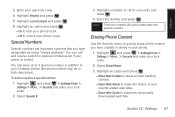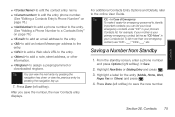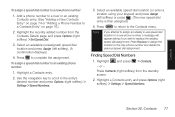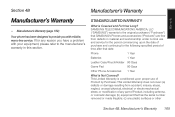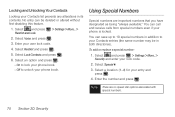Samsung SPH-M540 Support Question
Find answers below for this question about Samsung SPH-M540.Need a Samsung SPH-M540 manual? We have 4 online manuals for this item!
Question posted by anasantos on August 26th, 2011
Where Is Located The Serial Number On The Sph-540
The person who posted this question about this Samsung product did not include a detailed explanation. Please use the "Request More Information" button to the right if more details would help you to answer this question.
Current Answers
Related Samsung SPH-M540 Manual Pages
Samsung Knowledge Base Results
We have determined that the information below may contain an answer to this question. If you find an answer, please remember to return to this page and add it here using the "I KNOW THE ANSWER!" button above. It's that easy to earn points!-
General Support
.... By removing the battery, you will populate; For GSM Phones (at &t, T-Mobile, Open/Generic GSM SPH Sprint, Helio, Qwest, Trumpet Mobile, Virgin Mobile NOTE: For successful registration, the IMEI number or Serial number (without spaces or slashes) is the required information The actual model number beginning with SCH, SGH or SPH is the alphanumeric code 8 characters long -
General Support
... On My SPH-I325 (Ace)? Windows Mobile 6.1 Update For ACE FAQ Listing By Category Using The Phone Bluetooth Contacts Display Sounds Images MP3s Camera Camcorder General Miscellaneous Internet & View the Sprint SPH-I325 (Ace) Menu Tree SPH-I325 (Ace) Bluetooth Index Top How Do I Change The Camera/Camcorder Auto Save Location On My SPH-I325 (Ace... -
General Support
... info 1: My phone number 2: Software version 3: Hardware version 4: Serial Number 5: PRL 6: Browser version 7: Serving system 8: Icon glossary 9: Voice service 1: Choice lists 2: Sensitivity 3: Train mode 4: Sound 5: Voice launch 8: Recent Calls 1: Missed calls 2: Received calls 3: Outgoing calls 4: All calls 5: Call timers 9: Surf the Web For more information on the Virgin Mobile SPH-M310 (Slash...
Similar Questions
How Can I Block A Certain Number On My Mobile Phone Or From My Computer
(Posted by tenorasmith 8 years ago)
Boost: How Do I Insert Or Remove The Chip On My Boost Mobile Sph-m540 (rant)
phone?
phone?
(Posted by pipetkov 9 years ago)
How Can I Insert Or Remove The Sim Card From My Sph-540 (rant) Phone
(Posted by MCHadrmo 10 years ago)