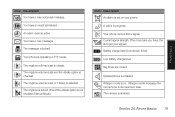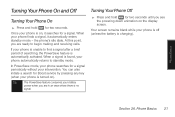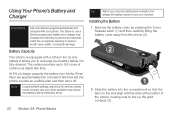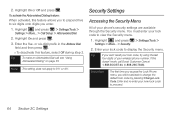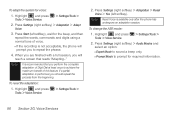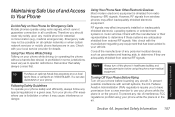Samsung SPH-M540 Support Question
Find answers below for this question about Samsung SPH-M540.Need a Samsung SPH-M540 manual? We have 4 online manuals for this item!
Question posted by franktree on January 23rd, 2012
Charging Doc.
is ther any way to change or fix charging recepter without an electronics wiz. and do they sell them?
Current Answers
Related Samsung SPH-M540 Manual Pages
Samsung Knowledge Base Results
We have determined that the information below may contain an answer to this question. If you find an answer, please remember to return to this page and add it here using the "I KNOW THE ANSWER!" button above. It's that easy to earn points!-
General Support
details on how to disable or change the camcorder sounds on your Trumpet Mobile handset see the Handy Resources section below, or How Do I Disable Or Change The Camcorder Sounds On My Trumpet Mobile Phone? How Do I Disable Or Change The Camcorder Sounds On My Trumpet Mobile Phone? SPH-a420 SPH-a580 SPH-a640 General Information regarding your Trumpet Mobile handset. -
General Support
Can The Dialing Font Size Be Changed On My Trumpet Mobile Phone? Can The Dialing Font Size Be Changed On My Trumpet Mobile Phone? details on how to change the size of the dialing font on your Trumpet Mobile handset. -
General Support
...power adpator, or with a Mobile Phone Call Transfer between the two callers. Other mobile phone models will automatically connect the AV feature of ways to the HKT 450 by ...mobile phone by the following methods: Use the mobile phone or other Bluetooth devices to fully charge. Playing Music from the Mobile Phone through the HKT 450 First, make the Voice Dial. For some phones...
Similar Questions
Dear I Wonder Where The Sph M540 Is A Slot With Sim Card. Mobile I Received
from Canada and I live in Croatia. Thank you for your reply Ivancica
from Canada and I live in Croatia. Thank you for your reply Ivancica
(Posted by duhljubavi58 8 years ago)
Boost Mobile Phone Sph-m260 How To Delete Text Messages
(Posted by 7TOSdjn9 9 years ago)
How To Reset Samsung Rant Sph-m540 (boost Mobile Software
(Posted by zeeeRabb 9 years ago)
Boost: How Do I Insert Or Remove The Chip On My Boost Mobile Sph-m540 (rant)
phone?
phone?
(Posted by pipetkov 10 years ago)