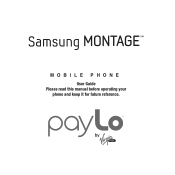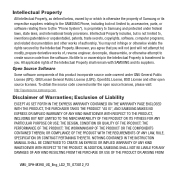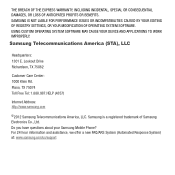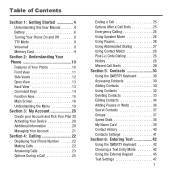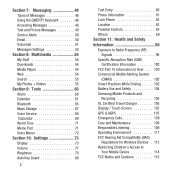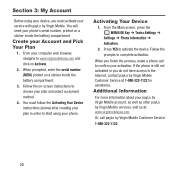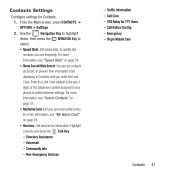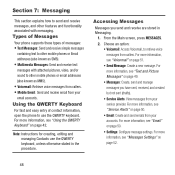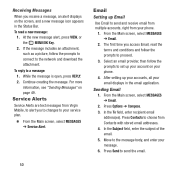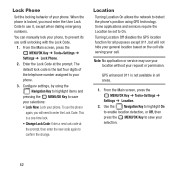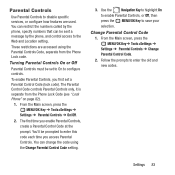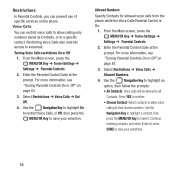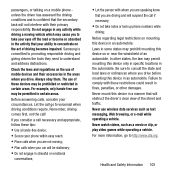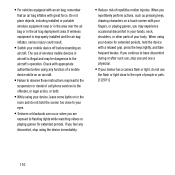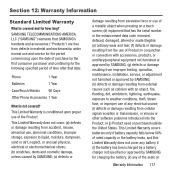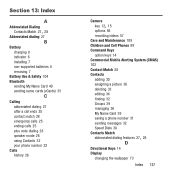Samsung SPH-M390 Support Question
Find answers below for this question about Samsung SPH-M390.Need a Samsung SPH-M390 manual? We have 2 online manuals for this item!
Question posted by mykeb313 on June 6th, 2019
Service Code.
Hello I need to reset my 4digit lock....but I do not have the Service Code for my SPH-M390. MONTAGE FROM VIRGIN MOBILE
Current Answers
Answer #2: Posted by Odin on June 6th, 2019 11:33 AM
Hope this is useful. Please don't forget to click the Accept This Answer button if you do accept it. My aim is to provide reliable helpful answers, not just a lot of them. See https://www.helpowl.com/profile/Odin.
Related Samsung SPH-M390 Manual Pages
Samsung Knowledge Base Results
We have determined that the information below may contain an answer to this question. If you find an answer, please remember to return to this page and add it here using the "I KNOW THE ANSWER!" button above. It's that easy to earn points!-
General Support
... 10 Digits From Calls In My Area Code Instead Of Adding The "1"...Text Or Voice Messages. How Do I Reset Phone Is Configured To Vibrate Only, But There...My SGH-C207? Key Guard Or Key Lock On My SGH-C207? Support Infrared ...? Does The Time On My SGH-C207 Mobile Phone Update Automatically? I Change It? I Create... Instant Messaging And If So, Which Services? I Turn This Off? Assign MP3... -
General Support
... following: Unlocked (1) - How Do I Use Key Guard Or Key Lock On My SPH-M550 (Exclaim) Phone? Phone also restricts access to Lock All Voice Services To lock Voice Services follow the steps below : Select Restrict and Lock (10) Select Lock My Phone (4) Enter the User Lock code (If you can lock the phone manually, or set the phone to lock automatically when it is entered... -
General Support
...reset voice command to recognize your speech. To adjust the settings and preferences for Nuance VSuite 3.2 voice recognition settings follow these tips: Speak contact name or phone... factory default. Why Is My Virgin Mobile SPH-M340 (Mantra) Phone No Longer Recognizing Voice Commands? ...unique voice characteristics may need to adjust the Nuance VSuite 3.2 voice service settings to control the ...
Similar Questions
My Samsung Sph-m390 Is Not Connect To Network How Sim Card Open &using To Sim Ca
(Posted by gutaabrahim78 1 year ago)
I Lock My Phone I Need A Puk Lock Code
I lock my phone I need a puk lock cod
I lock my phone I need a puk lock cod
(Posted by Gregveal24 5 years ago)
Samsung Lg2 Model Sph-m390
how do I transfer my pictures to sim sd card? Pleas
how do I transfer my pictures to sim sd card? Pleas
(Posted by albaradoruben22 7 years ago)
Phone Was Accidentally Put Into Spanish...need To Change Back To English..how
phone was accidentally put into spanish, need to change it back to english, but because I can't read...
phone was accidentally put into spanish, need to change it back to english, but because I can't read...
(Posted by christian22245 9 years ago)
Samsung Sph-m390 Jack Size?
If I am buying a headset for my Samsung SPH-M390, what size should I buy? 2.5 or 3.5? Thank you.
If I am buying a headset for my Samsung SPH-M390, what size should I buy? 2.5 or 3.5? Thank you.
(Posted by toma13 9 years ago)