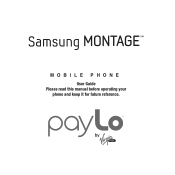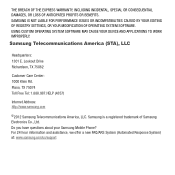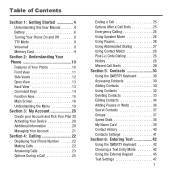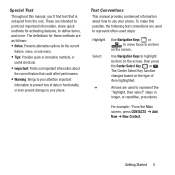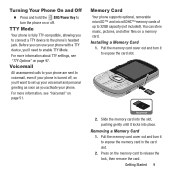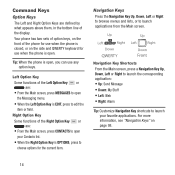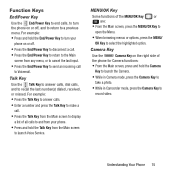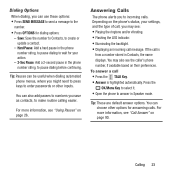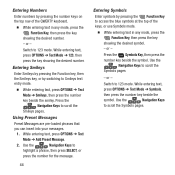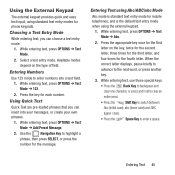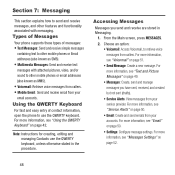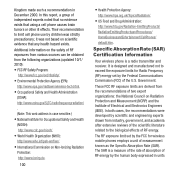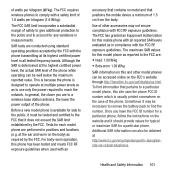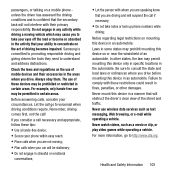Samsung SPH-M390 Support Question
Find answers below for this question about Samsung SPH-M390.Need a Samsung SPH-M390 manual? We have 2 online manuals for this item!
Question posted by NO1GUK on September 8th, 2013
Where Is The Function Key For Silence/vibrate/airplane Mode
The person who posted this question about this Samsung product did not include a detailed explanation. Please use the "Request More Information" button to the right if more details would help you to answer this question.
Current Answers
Related Samsung SPH-M390 Manual Pages
Samsung Knowledge Base Results
We have determined that the information below may contain an answer to this question. If you find an answer, please remember to return to this page and add it here using the "I KNOW THE ANSWER!" button above. It's that easy to earn points!-
General Support
... Move Pictures From My SPH-M620 Phone To My Storage Card? Can I Review the Phone Tutorial On My SPH-m620 (UpStage)? How Do I Set An Audible Message Alert For Missed Calls Or Voice Mails On My SPH-m620 (UpStage)? How Do I Check The PRL On My SPH-m620 (UpStage)? How Do I Access Airplane Mode On My SPH-m620 (Upstage)? -
General Support
... All Of My Personal Information From My SGH-t719? I Access Airplane Mode On My SGH-t719? The Call Logs Or Call History On...Default Shortcut Keys On My SGH-t719 Phone? SGH-t719 Support The Use Of MP3s? Can I Place My SGH-t719 In Silent / Vibrate Mode? Voice ...amp; View the T-Mobile SGH-T719 Menu Tree SGH-t719 Why Doesn't My Address Lookup For My Corporate Email Function On My SGH-t719... -
General Support
.../SAR Phone Book How Do I Access Airplane Mode On My SGH-I907 (Epix) Phone? How Do I Make A 3-Way Call, Or Conference Call On My Phone? How Do I Use It On My SGH-I907 (Epix) Phone? Can...(Epix) Phone? What Is The Flashing Light On My SGH-I907 (Epix) Phone? Can I Use Speed Dial On My SGH-I907 (Epix) Phone? How Do I Customize The Function Keys On My SGH-I907 (Epix) Phone? How...
Similar Questions
How Do You Send Files Via Bluetooth On A Samsung Virgin Mobile Phone Sph-m340
(Posted by Anonymous-144223 9 years ago)
Where Is The Sim Card Located And How Do I Get It Out?
Finding the sim card in the old phone. Removing the sim card Inserting it into the replace phone
Finding the sim card in the old phone. Removing the sim card Inserting it into the replace phone
(Posted by njohnson01 10 years ago)
I Reset My Phone And Now Have No Service Or Access To The Web To Fix It
(Posted by derekbennett36 11 years ago)