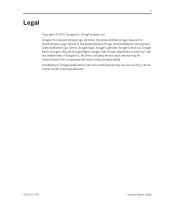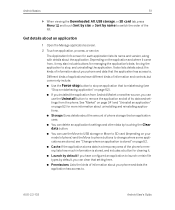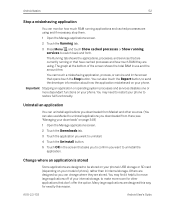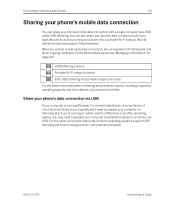Samsung SPH-D720 Support Question
Find answers below for this question about Samsung SPH-D720.Need a Samsung SPH-D720 manual? We have 3 online manuals for this item!
Question posted by twoluc on June 5th, 2014
How To Restart A Samsung Phone Model Sph-d720
The person who posted this question about this Samsung product did not include a detailed explanation. Please use the "Request More Information" button to the right if more details would help you to answer this question.
Current Answers
Related Samsung SPH-D720 Manual Pages
Samsung Knowledge Base Results
We have determined that the information below may contain an answer to this question. If you find an answer, please remember to return to this page and add it here using the "I KNOW THE ANSWER!" button above. It's that easy to earn points!-
General Support
... SPH-A760 Have A Speakerphone And How Do I Use It? End the call is now on Speaker Phone mode. To turn off the Speaker Phone model option Hold the Speaker button until it is switched off. For more information on the right side of the phone A pop-up message will appear "Speaker Phone... -
General Support
...comes with what it . How Do I Add or Delete Words From The Predictive Text Dictionary On My SPH-M520 Phone? But if the word "cool" (which has the same key sequence) is entered. ...Do I Modify The Predictive Text Dictionary On My SPH-M520 Phone? It has been found, on some models have to repeat this manner, they are lost if the phone goes through a power cycle. Therefore if ... -
General Support
... capabilities below for specific information on which Bluetooth Profiles are supported on that model phone. 2009 SPH-M810 Instinct s30 SPH-M220 SPH-a640 For General Bluetooth Information and Information on Other Bluetooth Accessories, . What Bluetooth Profiles Are Supported On My Sprint Phone? To view the Sprint Bluetooth Index, here. Please select your handset from...
Similar Questions
How To Re-boot A Samsung Boost Mobile Phone Model Sph-m820
(Posted by dhruda 9 years ago)
How Can I Reset My Sprint Samsung Model Sph-d720 To Factory Settings
(Posted by Jessipedr 10 years ago)
How To Unlock A Google Model Sph-d720 Samsung Nexus Phone
(Posted by ICSadtr 10 years ago)
How Do I Unlock My Android Nexus S 4g Model # Sph-d720
(Posted by ca84ronf 10 years ago)