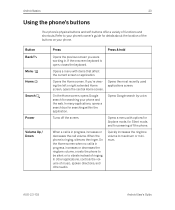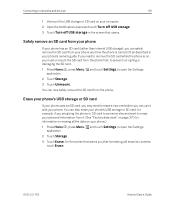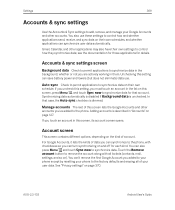Samsung SPH-D720 Support Question
Find answers below for this question about Samsung SPH-D720.Need a Samsung SPH-D720 manual? We have 3 online manuals for this item!
Question posted by Jessipedr on January 24th, 2014
How Can I Reset My Sprint Samsung Model Sph-d720 To Factory Settings
Current Answers
Answer #1: Posted by BusterDoogen on January 24th, 2014 9:39 PM
This will erase all of your personal data from internal phone storage, including information about your Google Account, anyother accounts, your system and application settings, and any downloaded applications.
- From the Home screen, tap the Menu icon.
- Click on Settings and tap Privacy.
- Go to Factory data reset.
- Select Reset phone. If prompted, enter your password.
I hope this is helpful to you!
Please respond to my effort to provide you with the best possible solution by using the "Acceptable Solution" and/or the "Helpful" buttons when the answer has proven to be helpful. Please feel free to submit further info for your question, if a solution was not provided. I appreciate the opportunity to serve you!
Related Samsung SPH-D720 Manual Pages
Samsung Knowledge Base Results
We have determined that the information below may contain an answer to this question. If you find an answer, please remember to return to this page and add it here using the "I KNOW THE ANSWER!" button above. It's that easy to earn points!-
General Support
... To Factory Settings? The phone will now reboot and all settings will be back to factory default". unless the security code has been changed, Reset Phone (7) Use the navigational keypad to choose the option for Yes, and then press OK. When asked, choose Yes to "Will reset to factory default settings. How Do I Reset My SPH-A790 Back To Factory Settings... -
General Support
...of All Downloads For further assistance with Sprint PCS Picture Mail issues All Sounds/Ringtones ... Touch Reset Phone Touch Proceed Enter the PIN then touch Done to confirm the Phone Reset To ...resets, on the SPH-M810 (Instinct s30) handset, are described below: To reset the handset to the factory default settings follow the steps below : Scroll down then touch Reset Touch Reset Settings... -
General Support
... All (5) Select Yes to confirm erasing the Bluetooth device(s) To delete all calendar events follow the steps below: Select Reset Phone (8) Select Yes (1) again to confirm resetting the handset to the Factory Default Settings Resetting your service provider for Menu Select Planner (6) Select Scheduler (2) Select Erase All (5) Select Yes (1) to erase all calendar events...