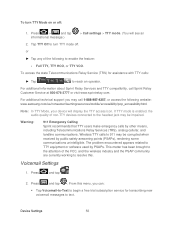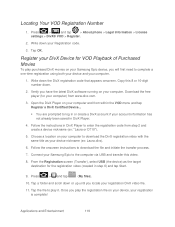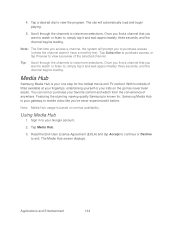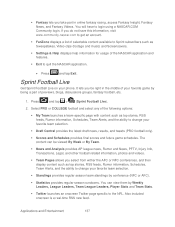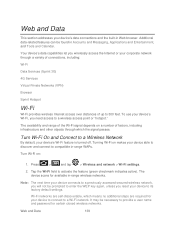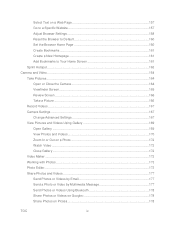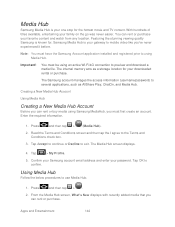Samsung SPH-D710 Support Question
Find answers below for this question about Samsung SPH-D710.Need a Samsung SPH-D710 manual? We have 2 online manuals for this item!
Question posted by jljoja on April 9th, 2014
How To Reset Samsung Galaxy S2 Sprint Model Sph-d710
Current Answers
Answer #1: Posted by online24h on May 22nd, 2014 4:15 PM
Step by step on link below
www.hard-reset.com/samsung-galaxy-s-ii-epic-4g-touch-hard-reset.html
Hope this will be helpful "PLEASE ACCEPT"
Related Samsung SPH-D710 Manual Pages
Samsung Knowledge Base Results
We have determined that the information below may contain an answer to this question. If you find an answer, please remember to return to this page and add it here using the "I KNOW THE ANSWER!" button above. It's that easy to earn points!-
General Support
... Battery (Cover) From My SPH-M620 (UpStage) Phone? Do I Transfer Music From PC To My SPH-a620 (UpStage) Via Music Manager? How Can I Use Speed Dial On My SPH-m620 (UpStage)? How Do I Check The Amount Of Used / Available Minutes On My SPH-m620 (UpStage)? View the Sprint SPH-M620 (UpStage) Menu Tree SPH-m620 (UpStage) Bluetooth... -
General Support
... arrows one more information on the keypad to factory defaults. All your cell phone number, Reset Phone (8) Use the Up/Down arrows on the SPH-A680 Invoking Reset Settings may erase settings made by your Wireless Carrier from your Wireless Carrier. The phone will be the last four digits of service. While in loss of your... -
General Support
SPH-M220 SPH-i830 SPH-i500 SPH-a500 SPH-a460 SPH-i330 How Do I Create/Delete A Text Message On My Sprint Handset? please select your phone model from the list below for specific details on how to create / delete a text message from your Sprint handset.