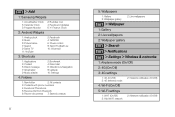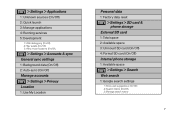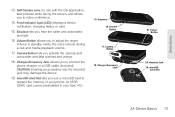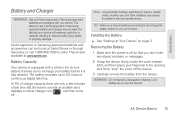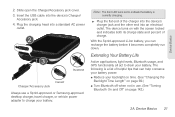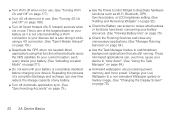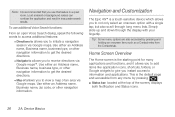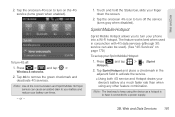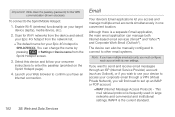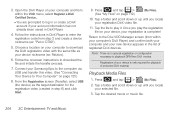Samsung SPH-D700 Support Question
Find answers below for this question about Samsung SPH-D700.Need a Samsung SPH-D700 manual? We have 2 online manuals for this item!
Question posted by soraica on May 10th, 2014
How To Reset Samsung Galaxy S 4g Model Sph-d700 Sprint
The person who posted this question about this Samsung product did not include a detailed explanation. Please use the "Request More Information" button to the right if more details would help you to answer this question.
Current Answers
Related Samsung SPH-D700 Manual Pages
Samsung Knowledge Base Results
We have determined that the information below may contain an answer to this question. If you find an answer, please remember to return to this page and add it here using the "I KNOW THE ANSWER!" button above. It's that easy to earn points!-
General Support
...SPH-M620? How Do I Use Speed Dial On My SPH-m620 (UpStage)? How Do I Reset My SPH-m620 (UpStage)? How Do I Access My Recorded Voice Notes On My SPH-m620 (UpStage)? How Do I Enable Or Disable Daylight Savings Time On My Model...Network Phone Book SAR Values Storage Card How Do I Change The Camera Resolution On My SPH-m620 (UpStage)? View the Sprint SPH-M620 (UpStage) Menu Tree SPH-... -
General Support
... settings made by your Wireless Carrier from your cell phone number, Reset Phone (8) Use the Up/Down arrows on the SPH-A680 For more time to select YES for "Will reset to factory defaults. Sprint Contact Information: Online: By Phone: 1 - 888-211-4727 Caution! How Can I Reset The Settings Of My A680 Back To Factory Defaults... -
General Support
SCH-R430 MyShot 2007 SCH-a870 2006 SCH-a630 How Do I Reset My Generic CDMA Model Phone? NOTE: This is meant to will simply reset all customizations back to the original settings. However, there is a possibility that personal data may also be lost. If you have a means of ...
Similar Questions
Deleting The Call Log On Galaxy Centura 738 Model
How do I delete my call log on the Galaxy Centura 738C model? Thanks
How do I delete my call log on the Galaxy Centura 738C model? Thanks
(Posted by patriciafrederick 9 years ago)
How To Unlock Sprint Samsung Galaxy S Model Sph-d700 To Boost Mobile
(Posted by nurca 10 years ago)
How Do I Unlock My Android Nexus S 4g Model # Sph-d720
(Posted by ca84ronf 10 years ago)