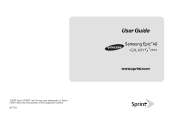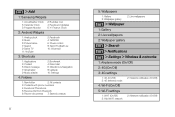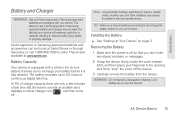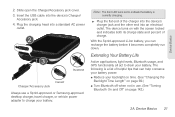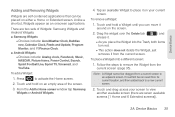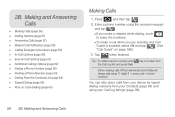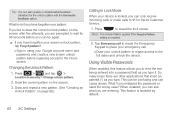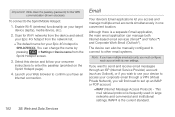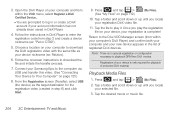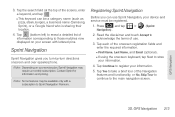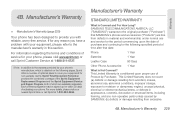Samsung SPH-D700 Support Question
Find answers below for this question about Samsung SPH-D700.Need a Samsung SPH-D700 manual? We have 2 online manuals for this item!
Question posted by nurca on March 19th, 2014
How To Unlock Sprint Samsung Galaxy S Model Sph-d700 To Boost Mobile
The person who posted this question about this Samsung product did not include a detailed explanation. Please use the "Request More Information" button to the right if more details would help you to answer this question.
Current Answers
Related Samsung SPH-D700 Manual Pages
Samsung Knowledge Base Results
We have determined that the information below may contain an answer to this question. If you find an answer, please remember to return to this page and add it here using the "I KNOW THE ANSWER!" button above. It's that easy to earn points!-
General Support
What Frequency Does The SPH-I300 Operate On? If you purchased your i300 handset via a Sprint PCS authorized retailer or a Sprint PCS store, your handset is Dual-Band/Dual-Mode and operates at 1.9 GHz (Gigahertz) in PCS (Personal Communications Service) CDMA (Code Division Multiple Access) Mode and 800 MHz (Megahertz)in AMPS (Advanced Mobile Phone Service or Analog) Mode. -
General Support
... Select Erase (2). Please contact your Voice Memo from the Sprint PCS Digital Lounge. From the Standby screen, Select Menu,...the Message location from the handset simply click on the SPH-A900 click here . To erase all sounds and ...the enevnt to be available for more information on any of the mobile phone. Choose Reset Phone (8) Use the navigational keypad to select yes to reset it to... -
SPH-M900 - How To Maximize Battery Life SAMSUNG
How To Maximize Battery Life SPH-M900 - Sprint Cell Phones > SPH-M900 18986. Product : Cell Phones >
Similar Questions
How To Master Reset Galaxy S2 Model Sph D710 Boost Mobile
(Posted by jonnyaun 9 years ago)
How To Reset Samsung Galaxy S 4g Model Sph-d700 Sprint
(Posted by soraica 9 years ago)
Samsung Galaxy Mega Model Sph L600
I would like to know, how to unlock it so I can go to t mobile
I would like to know, how to unlock it so I can go to t mobile
(Posted by dell19862 10 years ago)