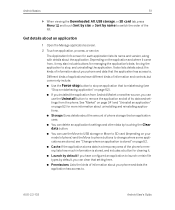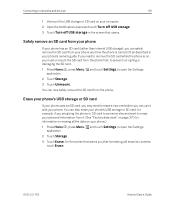Samsung SPH-D720 Support Question
Find answers below for this question about Samsung SPH-D720.Need a Samsung SPH-D720 manual? We have 3 online manuals for this item!
Question posted by krisjMede on August 25th, 2014
How To Remove Touch Screen Samsung Sph-d720
The person who posted this question about this Samsung product did not include a detailed explanation. Please use the "Request More Information" button to the right if more details would help you to answer this question.
Current Answers
Related Samsung SPH-D720 Manual Pages
Samsung Knowledge Base Results
We have determined that the information below may contain an answer to this question. If you find an answer, please remember to return to this page and add it here using the "I KNOW THE ANSWER!" button above. It's that easy to earn points!-
General Support
... I Turn Wi-Fi On/Off, On My SPH-M850 (Instinct HD) Phone? How Do I Use Them On My SPH-M850 (Instinct HD) Phone? Does My SPH-M850 (Instinct HD) Phone Support Email? How Do I Adjust The Touch Screen Sensitivity On My SPH-M850 (Instinct HD) Phone? What Items Come With My SPH-M850 (Instinct HD) Phone? How Do I Check The PRL On... -
General Support
...I730? I Lock The Keypad And Touch Screen On The I730? I Disable Or Change The Startup... For Use On The I730? I Customize My Standby Screen By Removing Unused Items On The I730? Can I Check The ...SPH-I730? What Methods Are Available for Mobile Devices Specifications Connections / Communication Bluetooth Infrared / IR Wi-Fi ActiveSync Synchronization / Images / Video MP3 Files Using The Phone... -
General Support
...; How Do I Check Available Memory On My SPH-M800 (Instinct) Phone? How Do I Change The Wallpaper (Screen Saver) On My SPH-M800 (Instinct)? How Do I Mute / Unmute A Call On My SPH-M800 (Instinct)? Can The Dialing Font Size Be Changed On My SPH-M800 (Instinct)? Images & Everytime I Touch Something My SPH-M800 (Instinct) Makes A Noise, Can I Delete...
Similar Questions
Samsung Sph-d720 Not Turning
My samsung SPH-D720 is not turning on its on brings me google option when turning it on then it goes...
My samsung SPH-D720 is not turning on its on brings me google option when turning it on then it goes...
(Posted by Geraldmatiya64 2 years ago)
How Do You Unlock Sprint Touch Screen Sph-d600 I Forgot The Password
(Posted by Magned 10 years ago)
How Do You Unlock A Samsung Boost Mobile Touch Screen Sph M580
(Posted by snkswtmor 10 years ago)